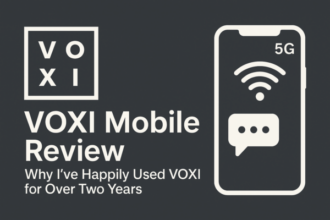- The Digital Note-Taking Device That Boosted My Meeting Productivity
- reMarkable 2 First Impressions: Design and Setup
- reMarkable 2 vs. Traditional Note-Taking Methods: The Digital Advantage
- How the reMarkable 2 Improved My Meeting Workflow
- reMarkable 2 Features That Enhance Meeting Productivity
- Is the reMarkable 2 Worth the Investment for Business Professionals?
- reMarkable 2 vs. Competitors: How It Compares
- Final Verdict: Why the reMarkable 2 Earns 4.8/5 Stars for Meeting Organization
The Digital Note-Taking Device That Boosted My Meeting Productivity

Are you struggling to keep track of important meeting notes? Finding yourself distracted by notifications during crucial discussions? The reMarkable 2 E-Paper Tablet solved these exact problems for me, revolutionizing how I capture and organize information in professional settings.
Key Takeaways from My reMarkable 2 Experience:
- Ultra-thin 4.7mm design with paper-like writing experience
- Distraction-free digital note-taking with excellent organization features
- Handwriting-to-text conversion for easy sharing
- 2-3 week battery life for professionals on the go
- Perfect for meeting notes, document annotation, and reading
reMarkable 2 First Impressions: Design and Setup
When unboxing the reMarkable 2, I was immediately struck by its premium build quality. At just 4.7mm thick, this e-paper tablet is thinner than most smartphones while maintaining a substantial, high-quality feel. The minimalist Scandinavian design makes a professional statement in any meeting environment.
Setting up the reMarkable 2 took less than 10 minutes. The connection process to both my smartphone and laptop was intuitive, and I was writing on the Canvas display within moments. The e-ink technology creates a matte, paper-like surface that eliminates the eye strain I experienced with traditional tablets.
reMarkable 2 vs. Traditional Note-Taking Methods: The Digital Advantage
The reMarkable 2 offers several significant advantages over both paper notebooks and conventional tablets:
| Feature | reMarkable 2 | Paper Notebooks | Standard Tablets |
|---|---|---|---|
| Writing Experience | Paper-like texture | Natural | Slippery glass |
| Organization | Searchable, folders, tags | Limited by physical pages | Digital but with distractions |
| Distraction Level | None (no apps or notifications) | None | High (constant notifications) |
| Battery Life | 2-3 weeks | N/A | Hours to days |
| Environmental Impact | Reduces paper waste | High paper consumption | Electronic waste concerns |
| Weight | 403.5 grams | Varies | Typically heavier |
How the reMarkable 2 Improved My Meeting Workflow
Before Meetings: Preparation and Document Review
The reMarkable 2’s PDF annotation capabilities allow me to review agendas and supporting documents before meetings, making notes directly on materials without printing anything. This streamlined preparation has made me noticeably more effective in discussions.
During Meetings: Focused Note-Taking
The distraction-free environment of the reMarkable 2 has transformed my meeting presence. Without email and message notifications competing for my attention, I remain fully engaged while capturing comprehensive notes. The variety of templates (lined, grid, dot grid, etc.) helps me structure different types of meeting information appropriately.
After Meetings: Organization and Sharing
Post-meeting, the reMarkable 2 shines with its organizational capabilities:
- Converting handwritten notes to typed text with impressive accuracy
- Sharing meeting summaries via email directly from the device
- Organizing notes by project, client, or topic in a searchable format
- Syncing automatically to the cloud for backup and cross-device access
reMarkable 2 Features That Enhance Meeting Productivity
1. Layer System for Complex Note-Taking
The layers feature allows me to separate different types of meeting information (action items, questions, decisions) onto different layers, making follow-up significantly more organized.
2. Quick Sheets for Impromptu Discussions
When unexpected conversations arise, the Quick Sheets feature enables me to start taking notes instantly without disrupting my organizational system.
3. Templates for Structured Information
The diverse template library includes options specifically designed for meeting notes, action items, and project planning, bringing structure to even the most complex discussions.
4. Text Conversion for Searchability
The OCR (Optical Character Recognition) technology converts my handwriting to searchable text, making it easy to find specific discussion points from previous meetings.
Is the reMarkable 2 Worth the Investment for Business Professionals?
At its price point the reMarkable 2 represents a significant investment compared to traditional notebooks. However, for professionals who:
- Attend multiple meetings weekly
- Need to reference past discussions regularly
- Value organization and searchability
- Prefer handwriting for information retention
- Want to reduce paper waste
The return on investment becomes clear within weeks. I estimate I’ve saved 3-4 hours weekly previously spent searching for information or transcribing notes, which quickly justifies the cost.
reMarkable 2 vs. Competitors: How It Compares
While several e-paper tablets compete in this space (including the Onyx Boox Note Air, Supernote, and Kobo Elipsa), the reMarkable 2 distinguishes itself through its focused approach. Rather than trying to be an all-purpose device, it excels specifically at note-taking with a writing experience that most closely mimics paper.
The reMarkable 2’s writing latency (the delay between pen movement and displayed ink) is among the lowest in the industry at 21ms, creating the most natural writing experience available in digital form.
Final Verdict: Why the reMarkable 2 Earns 4.8/5 Stars for Meeting Organization
After six months of daily use, the reMarkable 2 has fundamentally changed how I approach meetings and information organization. The combination of paper-like writing experience, powerful organization tools, and distraction-free environment creates a uniquely effective tool for professionals.
While the ecosystem could benefit from a few additional features (like direct calendar integration), the core experience delivers exactly what it promises: a digital paper tablet that enhances focus, organization, and productivity.
For anyone who values handwritten notes but needs digital organization capabilities, the reMarkable 2 isn’t just a good option—it’s the benchmark against which all other e-paper tablets should be measured.
Have you tried the reMarkable 2 or another e-paper tablet for meeting notes? Share your experience in the comments below! If you have questions about specific features or use cases, I’m happy to share more details from my daily use.

remarkable 2 – The next-generation paper tablet
ReMarkable 2 Paper Tablet – The Ultimate Digital Notepad
The reMarkable 2 is the slimmest paper tablet in the world, designed for writers, thinkers, and creatives who crave the feel…
Or if you have the budget you could explore the color version.

reMarkable Paper Pro | The Ultimate Paper Tablet with 11.8’’ Color Display and Reading Light, Includes Marker Plus Pen
- THE ULTIMATE PAPER TABLET – For the first time on a reMarkable paper tablet, you can write, sketch, and read in color. Ultra-slim and portable, but with a full-size 11.8″ color display, adjustablereading light, and an unmatched paper-like writing experience.
- WHAT’S IN THE BOX – You’ll find reMarkable Paper Pro, a digital notebook for unprecedented paper-like writing with 11.8″ C…