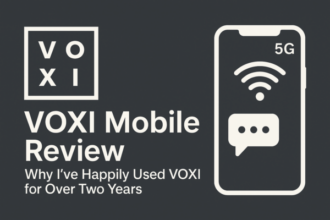Logitech MK270 Review Quick Verdict
Logitech MK270 Review Rating: 4.6/5 ⭐⭐⭐⭐⭐
Logitech MK270 Review (Keyboard and Mouse) delivers exceptional value with its reliable wireless performance, comfortable full-sized keyboard with programmable function keys, and durable construction. For home offices, students, or anyone seeking an affordable wireless solution, the MK270 is a tried-and-true workhorse that continues to outperform its price point.

Logitech MK270 Review (Wireless Keyboard and Mouse Combo) offers an impressive range of features at its budget-friendly price point:
- Reliable 2.4 GHz wireless connection with up to 10-meter range
- Nano receiver that can stay plugged in without protruding
- Full-sized keyboard layout with number pad and 8 programmable F-keys
- Spill-resistant design for protection against minor accidents
- Optical mouse with 1000 DPI sensitivity for precise tracking
- Extended battery life (up to 24 months for keyboard, 12 months for mouse)
- Plug-and-play setup with no software required
- Multi-OS compatibility with Windows, macOS, Chrome OS, and Linux
- Dedicated media controls for easy access to music and volume adjustment
Design and Build Quality
The MK270 sports a practical, no-frills design focused on functionality. The full-sized keyboard features a matte black finish that resists fingerprints and includes convenient tilt legs for ergonomic typing positioning. While not the slimmest keyboard on the market, its compact profile still fits easily on most desks without demanding excessive space.
Build quality is impressive for the price point. The keyboard exhibits minimal flex during even the most vigorous typing sessions, and the spill-resistant design offers peace of mind for everyday use. The keys are well-secured with no wobbling or rattling.
The included compact optical mouse features an ambidextrous design suitable for both right and left-handed users. While fairly basic in its three-button layout (left, right, and clickable scroll wheel), the contoured shape provides adequate comfort for average-sized hands during standard work sessions.
Keyboard Performance
The MK270’s keyboard delivers a satisfying typing experience with good key travel and tactile feedback. The full-sized layout with dedicated number pad provides familiarity and efficiency for numeric data entry. The keys offer a pleasant, quiet typing experience—not silent, but certainly not distractingly loud in shared environments.
The eight programmable function keys are a standout feature at this price point, providing convenient one-touch access to frequently used applications, media controls, or custom shortcuts. The dedicated media control buttons along the top edge offer quick access to play/pause, volume adjustment, and mute functions.
The keyboard includes status indicators for Caps Lock and battery level, helping prevent typing errors and ensuring you’re never caught off guard by a dying battery. The slight tilt provided by the fold-out legs creates a comfortable typing angle without putting undue stress on the wrists.
Mouse Performance
The compact wireless mouse included with the MK270 performs admirably for everyday tasks. Its 1000 DPI optical sensor provides good precision for general browsing, document editing, and basic graphic work. While not designed for gaming or professional design work, it tracks reliably on most surfaces except glass or highly reflective materials.
The scroll wheel offers defined steps with satisfying tactile feedback, making document navigation precise and predictable. The primary buttons provide a good balance of tactile response without being excessively loud or stiff.
Battery life is excellent, with a single AA battery powering the mouse for up to 12 months of regular use. The on/off switch helps conserve power during periods of inactivity, though the auto-sleep function works effectively even if you forget to turn it off.
Wireless Connectivity
The MK270 utilizes Logitech’s reliable 2.4 GHz wireless technology, which provides a stable connection with an operating range of up to 10 meters. The included nano receiver is small enough to leave permanently plugged into a USB port without risk of damage when transporting a laptop.
Connection stability is excellent, with no noticeable input lag or dropouts during normal use. The wireless performance is virtually indistinguishable from wired peripherals for typical productivity tasks. The keyboard and mouse come pre-paired with the receiver, offering true plug-and-play functionality without any pairing steps required.
The lack of Bluetooth connectivity means you’ll need to use the included USB receiver, which might be a consideration for those with limited ports. However, this approach ensures consistent compatibility across devices and eliminates potential Bluetooth pairing issues.
Battery Life
Battery performance is a significant strength of the MK270 combo. The keyboard operates on two AAA batteries and boasts an impressive 24-month battery life with normal use. The mouse runs on a single AA battery with an estimated 12-month lifespan.
Both devices feature power-saving modes that automatically activate during periods of inactivity. Dedicated on/off switches allow for complete shutdown when not in use for extended periods, further extending battery life.
The keyboard includes a battery indicator light that warns when power is running low, giving ample time to replace batteries before they’re completely depleted. This thoughtful feature helps prevent unexpected interruptions to your workflow.
Setup and Compatibility
Setting up the MK270 couldn’t be simpler—just plug the nano receiver into an available USB port, and both devices connect automatically without requiring software installation. This plug-and-play approach makes it ideal for users who prefer minimal setup steps or work in environments with restrictions on software installation.
The combo works seamlessly with Windows, macOS, Chrome OS, and Linux, though some function key behaviors may vary across operating systems. For users wanting additional customization, Logitech’s SetPoint (for Windows) or Options (for Mac) software can be downloaded to reprogram the function keys or adjust mouse sensitivity.
Value for Money
The Logitech MK270 delivers exceptional value, offering reliable wireless performance, comfortable typing experience, and impressive battery life at a remarkably affordable price point. While it lacks premium features like backlighting or rechargeable batteries, it excels at providing the essential functionality most users need.
The combination of durability, reliable performance, and Logitech’s reputation for quality makes this combo an easy recommendation for budget-conscious shoppers. Compared to other wireless keyboard and mouse combos in its price range, the MK270 consistently stands out for its reliability and battery efficiency.
Who Should Buy the Logitech MK270?
The Logitech MK270 Keyboard and Mouse Combo is perfect for:
- Budget-conscious users seeking reliable wireless peripherals without breaking the bank
- Home office workers needing a complete desktop solution
- Students looking for affordable, durable computer accessories
- Small businesses outfitting multiple workstations economically
- Casual computer users who prioritize reliability over fancy features
- Anyone replacing wired peripherals who wants a clean, cord-free desk setup
Logitech MK270 Review, Final Thoughts
The Logitech MK270 has earned its reputation as one of the most popular wireless keyboard and mouse combos on the market through consistent performance, impressive battery life, and exceptional value. After extensive daily use, it’s clear why this combo continues to receive positive reviews year after year.
What makes the MK270 special isn’t flashy features or cutting-edge technology, but rather its focus on getting the fundamentals right. The keyboard offers a comfortable typing experience, the mouse tracks reliably, the wireless connection remains stable, and the batteries last for months on end.
For anyone seeking a straightforward, reliable wireless keyboard and mouse solution that won’t break the bank, the MK270 is the benchmark against which other budget combos should be measured. It may lack the premium feel of more expensive options, but it delivers where it counts—consistent, trouble-free performance day after day.
Logitech MK270 Review, FAQs
Q: Can I use the Logitech MK270 with a tablet?
A: The MK270 works with tablets that support USB input devices. For tablets without full-sized USB ports, you might need an adapter, and compatibility varies by tablet model.
Q: Is the keyboard backlit?
A: No, the MK270 keyboard does not feature backlighting, which helps contribute to its extended battery life.
Q: Can I connect the MK270 to multiple computers?
A: You can use the MK270 with different computers by moving the nano receiver, but it doesn’t support switching between devices without physically moving the receiver.
Q: Are the function keys programmable?
A: Yes, the eight F-keys can be programmed using Logitech’s SetPoint (Windows) or Options (Mac) software, which is available as a free download.
Q: Does the keyboard have a built-in wrist rest?
A: No, the MK270 keyboard does not include a built-in wrist rest, but its low profile and tilt legs provide comfortable typing for most users.
Q: How spill-resistant is the keyboard?
A: The keyboard can handle minor liquid spills, but it’s not fully waterproof. If a spill occurs, turn the keyboard upside down immediately to drain liquid and allow it to dry completely before use.
You may want to look at these two products as well

Logitech M185 Wireless Mouse for Windows, Mac and Linux – Grey + Logitech MK270 Wireless Keyboard and Mouse Combo for Windows – QWERTY, UK Layout, Black
- Plug and play wireless connectivity
- Plug and forget nano receiver that stays in your laptop
- Freedom: With the MK270 wireless keyboard and mouse combo, there's nothing to tie you down
- Reliable: Thanks to enhanced 2.4 GHz Wireless technology, enjoy virtually no delays or dropouts over a range of up to 10 m, even in busy wireless environments
- USB Receiv…