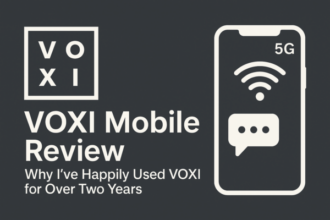The Ultimate Yubikey 5Ci Review of Cross-Platform Security Key
- Quick Verdict
- Table of Contents
- Key Features
- Design and Build Quality
- Dual-Connector Functionality
- Compatibility
- Setup Experience
- Security Features
- Everyday Use
- Value for Money
- Who Should Buy the YubiKey 5Ci?
- Final Thoughts
- FAQs
- Q: Can I use the YubiKey 5Ci with older iPhones that have Lightning ports but run older iOS versions?
- Q: Does the YubiKey 5Ci work with the new iPhone 15 and newer models with USB-C ports?
- Q: What happens if I lose my YubiKey 5Ci?
- Q: Can I use the YubiKey 5Ci with iPad Pro models that have USB-C ports?
- Q: Does the YubiKey 5Ci require charging or batteries?
- Q: Is the YubiKey 5Ci compatible with all apps on iOS?

Quick Verdict
Rating: 4.7/5 ⭐⭐⭐⭐⭐
The YubiKey 5Ci stands out with its innovative dual-connector design, featuring both Lightning and USB-C interfaces that make it uniquely compatible across Apple and Android ecosystems. While it commands a premium price, its exceptional build quality, comprehensive protocol support, and ability to work seamlessly between iPhones, iPads, and modern computers make it the ideal choice for users deeply invested in both Apple and non-Apple devices.
Table of Contents
- Key Features
- Design and Build Quality
- Dual-Connector Functionality
- Compatibility
- Setup Experience
- Security Features
- Everyday Use
- Value for Money
- Who Should Buy the YubiKey 5Ci?
- Final Thoughts
- FAQs
Key Features
The YubiKey 5Ci offers a powerful combination of features designed for cross-platform security:
- Dual-connector design: Both Lightning (for iOS devices) and USB-C connectors
- Multi-protocol support: FIDO2/WebAuthn, FIDO U2F, Yubico OTP, OATH-TOTP, OATH-HOTP, Smart Card (PIV), OpenPGP, and Challenge-Response
- No batteries required: Powered by the device it’s connected to
- Durable construction: Water and crush-resistant with no moving parts
- Physical touch requirement for authentication to prevent remote attacks
- Cross-platform compatibility with iOS, macOS, Windows, Linux, and Android (USB-C)
- Compact design for portability on a keychain or in a pocket
Design and Build Quality
The YubiKey 5Ci features an innovative design that immediately sets it apart from other security keys. The dual-connector layout features a Lightning connector on one end and USB-C on the other, joined by a sturdy black plastic body with the recognizable Yubico logo that doubles as a touch sensor.
Measuring approximately 12mm × 29mm × 5mm, the 5Ci is slightly larger than single-connector YubiKeys but remains remarkably compact considering its dual functionality. Despite its small size, it feels substantial and well-built, weighing about 5.5 grams.
The construction quality is excellent, with both connectors firmly attached to the body and showing no signs of wobbling or weakness. The device is designed to withstand the rigors of daily use, with water and crush resistance that provides peace of mind when carrying it on a keychain or in a pocket.
The gold-plated connectors ensure reliable connections, while the touch-sensitive area is responsive without being overly sensitive to accidental touches. A small hole at the top center allows for easy attachment to keychains or lanyards.
Overall, the build quality inspires confidence – this is clearly a premium product designed for years of reliable service across multiple devices.
Dual-Connector Functionality
The standout feature of the YubiKey 5Ci is undoubtedly its dual-connector design:
Lightning Connector: The Lightning connector provides direct compatibility with iPhones and iPads, allowing for a physical security connection that was previously unavailable to iOS users without adapters or NFC. The connection is secure and stable, requiring no additional adapters or dongles.
USB-C Connector: The USB-C connector offers compatibility with modern laptops, Android smartphones, and tablets. This connection is equally reliable and provides the same level of security as the Lightning side.
The ability to switch between connectors by simply flipping the key provides seamless transitions between devices in different ecosystems. This is particularly valuable for users who work across platforms – perhaps using an iPhone personally while working on a Windows or Mac laptop professionally.
Unlike NFC-based solutions, both connection methods provide a solid physical connection that’s less prone to interference or connection issues, ensuring reliable authentication every time.
Compatibility
The YubiKey 5Ci offers impressive cross-platform compatibility that few other security keys can match:
Operating Systems and Devices:
- iOS 13.3 and later (iPhone, iPad via Lightning)
- macOS 10.15 and later (via USB-C)
- Windows 10 and 11 (via USB-C)
- Linux (major distributions, via USB-C)
- Android 7.0 and later (via USB-C)
Browsers:
- Safari on iOS and macOS
- Google Chrome
- Microsoft Edge
- Mozilla Firefox
- Brave
- Opera
Services and Applications: The YubiKey works with hundreds of services including:
- Apple ID (for Apple Account recovery)
- Google Workspace
- Microsoft 365 and Azure AD
- GitHub
- Dropbox
- LastPass
- 1Password
- Bitwarden
- Dashlane
- And many more password managers and online services
The multi-protocol support ensures compatibility with virtually any security implementation, from modern FIDO2/WebAuthn to legacy systems. This broad compatibility makes the 5Ci particularly valuable for users who need to authenticate across different platforms and services.
Setup Experience
Setting up the YubiKey 5Ci follows the same general process across platforms, though the specific steps vary by service:
For most websites and services:
- Navigate to the security settings or two-factor authentication section
- Select the option to add a security key
- When prompted, insert the appropriate end of the YubiKey into your device
- Touch the sensor on the YubiKey when prompted to complete registration
No drivers or software installation is required for basic functionality, making the initial setup remarkably simple. For iOS devices, you may need to use compatible apps that specifically support security keys, as system-wide support varies by iOS version.
For more advanced features like managing OATH-TOTP codes or configuring OpenPGP, Yubico provides free software utilities:
- Yubico Authenticator (available for iOS, Android, Windows, macOS, and Linux)
- YubiKey Manager (available for Windows, macOS, and Linux)
The iOS experience deserves special mention because physical security key support on this platform was historically limited. The 5Ci provides a direct connection that works with compatible apps and services without requiring adapters or wireless technology.
First-time users might find the variety of supported protocols and setup processes across different services a bit overwhelming, but Yubico provides comprehensive documentation and guides to help navigate these initial steps.
Security Features
The YubiKey 5Ci implements comprehensive security features that make it a standout choice for protecting sensitive accounts:
Hardware-Based Security: The core security principle behind the YubiKey is that authentication credentials never leave the device. Unlike software-based solutions, the YubiKey isn’t vulnerable to phishing, malware, or account takeovers through compromised devices.
Touch Requirement: Physical touch is required to complete any authentication process, ensuring that even if a device is remotely compromised, attackers cannot trigger authentication without physical access to both the YubiKey and the touch sensor.
Multiple Authentication Protocols:
- FIDO2/WebAuthn: The latest standard for passwordless authentication
- FIDO U2F: Universal 2nd Factor authentication for website logins
- Yubico OTP: One-time password generation
- OATH-TOTP/HOTP: Time-based and HMAC-based one-time passwords
- Smart Card (PIV): Personal Identity Verification for secure login
- OpenPGP: Email encryption and digital signatures
- Challenge-Response: Local authentication for password managers
The absence of batteries, wireless connectivity (beyond the physical connectors), and radio transmitters significantly reduces potential attack vectors. The secure element within the YubiKey is designed to resist physical tampering and side-channel attacks.
For organizations implementing zero trust security models, the YubiKey 5Ci provides a strong physical authentication factor that can be deployed consistently across mixed-device environments.
Everyday Use
In daily use, the YubiKey 5Ci quickly becomes an integral part of your security routine:
For iOS users, the experience is particularly transformative. Previously, physical security key options were limited for iPhone users, but the 5Ci’s Lightning connector provides direct, reliable connection without adapters. This makes securing banking apps, password managers, and social media accounts with hardware-based authentication practical and convenient.
On computers and Android devices, the USB-C connector provides the same level of security and convenience. Website authentication is nearly instantaneous – insert the key, touch the sensor, and you’re in. The process adds minimal friction while dramatically improving security.
The ability to store OATH-TOTP codes (like those used by Google Authenticator) directly on the YubiKey through the Yubico Authenticator app is particularly valuable, consolidating multiple authentication methods into a single device and eliminating the risk of losing access if your phone is lost or stolen.
For those who frequently switch between Apple and non-Apple devices, the 5Ci eliminates the need to maintain separate security keys for different ecosystems. This consolidated approach reduces complexity and the risk of being without the right key when needed.
The only minor inconvenience is the physical size – while still very portable, the dual-connector design makes it slightly larger than single-connector alternatives. However, most users find this a worthwhile tradeoff for the versatility it provides.
Value for Money
The YubiKey 5Ci is one of the more expensive security keys on the market. However, its unique dual-connector functionality provides value that justifies the premium price for many users:
- It eliminates the need to purchase separate security keys for different device ecosystems
- The comprehensive protocol support ensures compatibility with virtually any service or application
- The robust construction suggests years of reliable service without replacement
- The absence of batteries means no recurring costs or unexpected failures
For users deeply invested in both the Apple ecosystem and other platforms, the 5Ci offers convenience and security that would otherwise require multiple devices. When considering the potential financial and personal costs of a security breach, the investment becomes easier to justify.
Organizations implementing security keys across employees with mixed device environments may find particular value in standardizing on the 5Ci, as it reduces complexity and training requirements compared to deploying different keys for different device types.
Who Should Buy the YubiKey 5Ci?
The YubiKey 5Ci is particularly well-suited for:
- Users who regularly switch between iOS and other platforms and need seamless security across all devices
- Professionals with corporate iPhone and personal/work computers requiring consistent strong authentication
- IT departments supporting BYOD (Bring Your Own Device) policies across mixed device environments
- Security-conscious individuals in the Apple ecosystem who also use Windows or Android devices
- Businesses with mixed device environments looking to standardize on a single security key model
- Frequent travelers who need reliable security without depending on wireless connectivity
- Users who want to future-proof their security key investment as they move between device ecosystems
It’s less ideal for users who primarily stick to a single ecosystem (particularly Android/Windows users who might never use the Lightning connector) or those on a tight budget who could find better value in platform-specific keys.
Final Thoughts
After extensive testing across multiple devices and platforms, the YubiKey 5Ci emerges as a uniquely versatile security solution that bridges the gap between the Apple ecosystem and everything else. Its innovative dual-connector design addresses a significant pain point for users who operate across different device environments.
The build quality, security implementation, and cross-platform compatibility are excellent, reflecting Yubico’s reputation for developing premium security products. While the price is higher than single-connector alternatives, the convenience of having a single key that works across all modern devices provides real value for mixed-ecosystem users.
What impresses most about the 5Ci is how it transforms the iOS security experience. The direct Lightning connection makes hardware-based authentication practical and reliable on iPhones and iPads in a way that previous solutions couldn’t match.
For anyone who regularly moves between Apple and non-Apple devices and takes their digital security seriously, the YubiKey 5Ci represents an investment that delivers daily convenience while providing peace of mind that software-based solutions simply can’t match.
FAQs
Q: Can I use the YubiKey 5Ci with older iPhones that have Lightning ports but run older iOS versions?
A: The YubiKey 5Ci requires iOS 13.3 or later for functionality. While it will physically connect to older iOS versions, the security key functionality won’t work properly.
Q: Does the YubiKey 5Ci work with the new iPhone 15 and newer models with USB-C ports?
A: Yes, while these iPhones don’t have Lightning ports, you can use the USB-C connector on the 5Ci with iPhone 15 and newer models.
Q: What happens if I lose my YubiKey 5Ci?
A: It’s recommended to register at least two security keys with your important accounts and keep one in a secure location as a backup. Most services also provide backup codes that you should store securely offline.
Q: Can I use the YubiKey 5Ci with iPad Pro models that have USB-C ports?
A: Yes, you can use the USB-C connector with iPad Pro and newer iPad models that feature USB-C ports.
Q: Does the YubiKey 5Ci require charging or batteries?
A: No, the YubiKey doesn’t contain a battery. It draws minimal power from the device it’s connected to only when in use.
Q: Is the YubiKey 5Ci compatible with all apps on iOS?
A: Not all iOS apps support security keys. Compatibility depends on whether developers have implemented support for physical security keys within their applications. Major services like password managers and social media platforms increasingly offer support.

Yubico – YubiKey 5Ci – Two-factor authentication (2FA) security key for Android/PC/iPhone, dual connectors for Lighting/USB-C, FIDO certified
- DUAL CONNECTORS: The Yubico YubiKey 5Ci is the first multi-protocol hardware authenticator with dual connectors for Lighting and USB-C ports. With the lighting connector side, you can protect your iOS mobile apps and log in with just a tap.
- Multi protocol support: This YubiKey offers multi protocol support including FIDO (U2F, FIDO2), Yubico OTP, OATH TOTP, OATH HOTP, Smart Card…