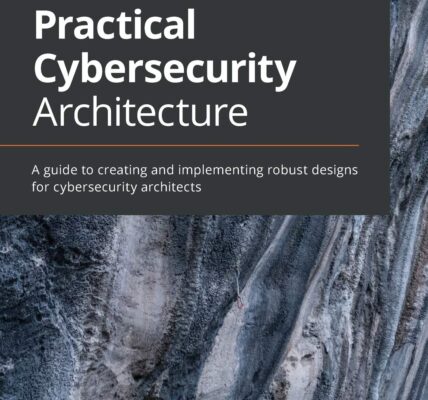In today’s digitally driven world, our lives are increasingly intertwined with the online realm. From banking and shopping to socializing and working, the internet has become an indispensable tool. However, this reliance also exposes us to various cybersecurity threats. Unfortunately, many myths surrounding online security circulate, leading to a false sense of security or unnecessary anxiety. This article aims to debunk some of the most common cybersecurity myths and provide practical tips for staying safe online.
Common Cybersecurity Myths Debunked
Many believe that only large organizations or high-profile individuals are targets for cyberattacks. This is simply not true. Cybercriminals often employ automated tools that scan the internet for vulnerabilities, regardless of the target’s size or status. Individuals are just as susceptible, especially if they lack adequate security measures. Everyone connected to the internet is a potential target, making personal cybersecurity crucial.
Another common misconception is that complex passwords are the ultimate defense against hacking. While strong passwords are essential, they are just one piece of the puzzle. Cybercriminals utilize various techniques beyond simple password cracking, such as phishing, malware, and social engineering. A multi-layered approach to security, including two-factor authentication and regular software updates, is necessary for comprehensive protection.
Some believe that antivirus software is a foolproof solution. While antivirus software plays a vital role in detecting and removing known threats, it cannot protect against all types of attacks, especially zero-day exploits or sophisticated malware. Relying solely on antivirus software can create a false sense of security, leading to risky online behavior. Regular software updates and user vigilance are equally important.
A pervasive myth suggests that using private browsing mode guarantees anonymity. Private browsing primarily prevents the browser from storing browsing history, cookies, and other local data. However, your internet service provider, the websites you visit, and potentially even your employer can still track your online activity. True online anonymity requires more advanced techniques like using a VPN.
Many users believe that Macs are immune to viruses and malware. While macOS historically had fewer malware threats compared to Windows, this doesn’t equate to immunity. The increasing popularity of Macs has made them a more attractive target for cybercriminals, and malware specifically designed for macOS is on the rise. Maintaining up-to-date security software and practicing safe browsing habits are essential for Mac users as well.
The idea that clicking on a suspicious link is the only way to get infected with malware is misleading. Malware can be delivered through various methods, including downloading infected files, visiting compromised websites, or even opening seemingly harmless attachments in emails. Users should exercise caution with all online interactions and avoid clicking on anything they are unsure about.
Practical Tips for Online Safety
Use strong and unique passwords for each online account. A strong password should be at least 12 characters long and include a mix of uppercase and lowercase letters, numbers, and symbols. Password managers can help generate and securely store complex passwords, eliminating the need to remember them all.
Enable two-factor authentication (2FA) whenever possible. 2FA adds an extra layer of security by requiring a second form of verification, such as a code sent to your phone, in addition to your password. This makes it significantly harder for unauthorized access even if your password is compromised.
Keep your software and operating system updated. Software updates often include security patches that address known vulnerabilities. Regularly updating your software ensures that you have the latest protection against emerging threats.
Be cautious of phishing emails and suspicious links. Phishing emails often attempt to trick you into revealing sensitive information, such as passwords or credit card details. Avoid clicking on links or opening attachments from unknown or untrusted sources.
Use a reputable antivirus and anti-malware software. Antivirus software can help detect and remove malware from your devices. Choose a reputable provider and ensure the software is regularly updated to maintain its effectiveness.
Regularly back up your important data. In the event of a ransomware attack or other data loss incident, having backups can save you from significant financial and emotional distress. Back up your data to an external hard drive or a secure cloud storage service.
Staying safe online requires a proactive and informed approach. By debunking common cybersecurity myths and adopting practical security measures, we can significantly reduce our risk of becoming victims of cybercrime. Remaining vigilant, staying informed about emerging threats, and practicing safe online habits are crucial for navigating the digital world securely.