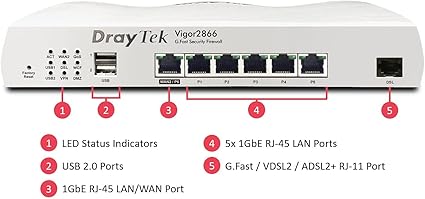The Ultimate VPN Router for Business Needs?
If you’re looking for a reliable router that handles multiple connections with ease, we recently tried out the DrayTek Vigor 2866. This device stands out for its ability to support various internet types like VDSL2 and G.Fast, making it ideal for both home and business use. The setup process was straightforward, and we appreciated the robust features it offers.
The router has plenty of Gigabit LAN ports, which means we could connect multiple devices without compromising speed. It also supports up to 32 VPN tunnels, making it easy to secure remote connections. While we enjoyed the performance, managing the advanced settings might require a bit of a learning curve for those unfamiliar with VPNs and load balancing.
Bottom Line
The DrayTek Vigor 2866 is a solid choice for anyone seeking a powerful and feature-rich router. Its capacity for load balancing and secure connections makes it especially valuable for small to medium-sized businesses.
If you’re ready to upgrade your internet experience, click here to purchase the DrayTek Vigor 2866 today!
Overview of the DrayTek Vigor 2866 Series Router
Using the Vigor 2866 has been a reliable experience for us. This router offers excellent performance with features suited for both business and personal use. We appreciated the ability to connect multiple devices quickly without sacrificing speed, thanks to its Gigabit LAN ports.
The integrated load-balancing for different types of internet connections, like G.Fast and VDSL2, stood out. We had smooth connections even when one line was under heavy use. Moreover, the router supports up to 32 VPN tunnels, making remote working straightforward and secure.
On the downside, while the setup process is user-friendly, some advanced features can be overwhelming at first. Overall, it’s a strong choice for anyone needing a solid and efficient router for various internet needs.
G.Fast and Ethernet Load Balancing
Connecting to high-speed internet is crucial for any business, and we’ve found that combining G.Fast and Ethernet load balancing really enhances our network performance. This router intelligently distributes our internet traffic across multiple connections, ensuring we don’t experience downtime during heavy usage.
We noticed a significant improvement in our internet speeds and reliability, especially when using both the G.Fast and Ethernet WAN ports. The setup was straightforward, allowing us to easily manage different internet paths.
On the downside, while it has most features we need, we did experience a slight learning curve when adjusting settings for optimal performance. Overall, this capability has made our online operations smoother and more efficient, providing peace of mind for our connectivity needs.
High-Performance VPN Capabilities
Using this router, we found its VPN features to be very effective for secure connections. The ability to set up up to 32 VPN tunnels is impressive, making it easy to connect remote offices or staff members. We appreciate the support for both DrayTek SSL VPN and OpenVPN, which provides flexibility depending on user needs.
While performance was generally strong, we noticed some minor latency with a high number of active connections. Overall, the setup process was straightforward, and the router’s interface made managing the VPN settings easy. This capability enhances our network security, especially useful for businesses that rely on remote connectivity. It’s clear that this router is built for high performance, standing out in the busy VPN market.
Dual-SIM 4G+ LTE Connectivity
We’ve recently tested the Dual-SIM 4G+ LTE feature on the Vigor 2866, and it really stands out. The integrated modem ensures we stay connected, even during primary network outages. This is especially useful for businesses that need reliable internet access without interruptions.
One SIM can be used for our main connection, while the second is a backup. Switching between them is seamless, which gives us peace of mind. We found the connectivity speed impressive, particularly during peak usage times.
However, setting up the Dual-SIM functionality requires a bit of patience. It’s straightforward, but new users may take some time to optimise the settings. Overall, this feature enhances the router’s resilience, making it a suitable choice for businesses seeking uninterrupted internet service.
Multiple Gigabit LAN Ports with Advanced Features
Using this router, we found its multiple Gigabit LAN ports to be a big plus. With five ports available, connecting our computers, servers, and network storage is straightforward. This setup allows for efficient data transfer and supports multiple devices without slowing down our network.
The ability to configure VLANs adds another layer of versatility. We can easily create separate networks, which is perfect for managing guest access while keeping our main network secure. This feature truly enhances our overall connectivity experience.
While we appreciate the advanced functionality, setting up some features took a bit of time. The interface is not the easiest to navigate initially, but with a little patience, we could unlock its full potential. Overall, these ports and features have significantly improved our network’s performance.
Pros and Cons
Using this router has given us a solid experience overall, with various features that we found useful in a real-world setting.
Pros
- Highly Reliable: We were impressed with how consistently it performed, providing stable connectivity that didn’t let us down, even with heavy use.
- Rich Feature Set: The array of functions, such as load balancing and multiple VPN tunnels, made it fit for different purposes, whether for home or business.
- Easy Setup: Getting everything running was straightforward. The user interface was friendly, which made the whole process smoother.
- VLAN Support: The capability to create separate networks was a huge plus for us. This feature is handy for managing user access, especially in a busy home or small office environment.
- Dual-SIM Functionality: This feature allows for backup internet options, which is reassuring in case of local outages. The speed of the integrated 4G/LTE connection was a bonus when needed.
Cons
- Price Point: While we found it to be a feature-rich product, the cost may be higher compared to simpler routers. It could be more than some users are looking to spend.
- Complexity of Features: Although the variety of functions is impressive, some may find that fully understanding and utilising all of them takes time.
- Size: The physical build is a bit larger than other home routers, which might be a factor for those with limited space.
- Initial Configuration: Even with an easy setup, navigating some of the advanced settings can be challenging for those who are not as tech-savvy.
Overall, this router brings plenty to the table but may not be suitable for everyone depending on their specific needs and understanding of technology.
Customer Reviews
Our experience with this router has been quite positive. Many users appreciate its reliability, especially those who’ve moved to high-speed internet. The setup process is straightforward and several reviews highlight the excellent online support available.
We noticed that this model offers a robust range of features. Users have mentioned that it effectively manages multiple connections and provides solid network security. Performance during busy hours seems impressive, with minimal lag reported.
On the flip side, some users pointed out that the initial settings can be complex for those unfamiliar with routers. A few wished for more intuitive help right out of the box. Overall, it stands out as a strong choice for those looking to improve their home or business internet experience.
Remote Management with VigorACS SD-WAN
Using VigorACS SD-WAN for remote management has been a smooth experience. This tool allows us to oversee multiple locations and devices without hassle. The user interface is intuitive, making it easy to monitor our network health and performance metrics.
We appreciate the ability to configure and troubleshoot issues remotely. This capability saves time and reduces the need for on-site visits, which is especially beneficial for small businesses. The remote access also ensures we can quickly respond to connectivity problems or adjust settings as needed.
One aspect to note is that while the platform offers robust features, initial setup may take some effort, especially if you’re not deeply familiar with network management tools. Once set up, though, it’s a powerful ally in managing our network. Overall, VigorACS SD-WAN significantly enhances our operational efficiency.
Conclusion
After using this router, we can see why it has a strong reputation. It is packed with features that make managing our network straightforward. The ease of setup and reliability stands out, especially when compared to the routers we’ve used in the past.
On the positive side, it supports high-speed connections, which is great for both home and business use. We appreciate how well it handles multiple connections without a hitch. However, we noticed that some features may require a little extra time to configure properly.
In all, this router feels like a solid choice for anyone looking to upgrade their network. It combines robust security with advanced capabilities, making it suitable for various needs. We believe it’s worth considering if you want a dependable networking solution.
Frequently Asked Questions
We’ve gathered some common questions about this router to help you make an informed decision. Here’s what we found from our experience and from other users.
How can one perform initial setup for the Vigor 2866 router?
Setting up the Vigor 2866 is straightforward. First, connect the router to your modem using an Ethernet cable. Then, plug in the power supply. Access the router’s web interface by opening a browser and entering the router’s IP address, typically 192.168.1.1. Follow the on-screen instructions to configure your internet connection and Wi-Fi settings. It’s helpful to have your ISP details on hand for a smooth setup.
What are the default login credentials for accessing the Vigor 2866 router interface?
To log into the Vigor 2866, use the default username “admin” and the password “admin”. We recommend changing these credentials after the first login for security purposes. This helps protect your network from unauthorised access.
Where can one find firmware updates for the Vigor 2866, and how are they installed?
Firmware updates can be found on the DrayTek website. Navigate to the support section and search for the Vigor 2866 model. Download the latest firmware file. To install it, access the router’s web interface, go to the firmware update section, and upload the downloaded file. This process is crucial as updates often include security patches and performance improvements.
What specifications and features does the Vigor 2866 offer?
While we won’t list specific specs, we can say that the Vigor 2866 is equipped with advanced features for both home and office use. The router supports various internet connections like VDSL and G.Fast. In addition, it boasts multiple Gigabit LAN ports, allowing us to connect several devices directly. Its load balancing capability is a nice touch, ensuring we get stable internet even during high traffic.
How does one configure the firewall settings on the Vigor 2866?
To configure the firewall, log into the router’s web interface and navigate to the firewall settings. Here, we can adjust rules and settings to protect our network. The interface allows us to set up rules for both inbound and outbound traffic. It’s essential to customise these options based on our security needs, enhancing our network’s protection.
What are the VPN capabilities and configurations available on the Vigor 2866 model?
The Vigor 2866 offers robust VPN support. We can set up multiple VPN tunnels, making it suitable for businesses with remote staff. The router supports various VPN protocols, including DrayTek’s SSL VPN and OpenVPN. Configuration is done through the web interface, allowing us to connect securely to our network and access resources from anywhere.
This section aims to clear up common questions for anyone considering the Vigor 2866. It’s a dependable choice with a wide range of features that cater to different needs.