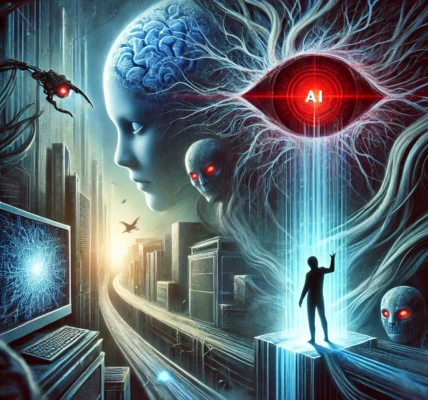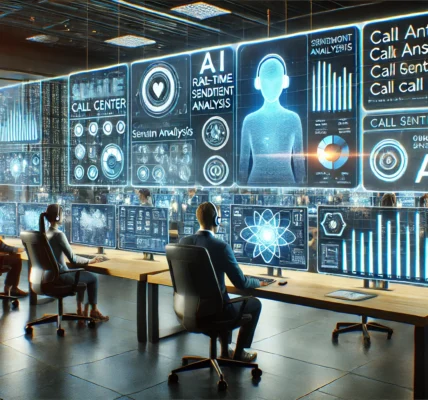ChatGPT, a powerful language model, can be an invaluable tool for a wide range of tasks, from writing creative content to answering complex questions. However, unlocking its full potential requires understanding how to communicate effectively with it. This beginner’s guide will introduce you to essential ChatGPT commands and instructions, empowering you to craft precise prompts and achieve desired results. Learning these fundamental techniques will transform your interaction with ChatGPT, making it a more efficient and productive experience.

Understanding Basic ChatGPT Prompts
ChatGPT responds to prompts, which are essentially instructions or questions you provide. The clarity and specificity of your prompts directly influence the quality and relevance of the AI’s response. A vague prompt like “Tell me about dogs” will yield a general overview, while a more specific prompt like “Describe the temperament and care requirements of a Golden Retriever” will provide a more focused and informative answer. Therefore, the first step in mastering ChatGPT is learning to craft clear, concise, and targeted prompts.
Think of your prompts as guiding the AI’s thought process. The more context you provide, the better equipped ChatGPT is to understand your needs. For example, instead of asking “Write a poem,” try providing details such as “Write a short poem about the feeling of nostalgia for childhood summers.” This additional context helps ChatGPT generate a more relevant and evocative piece. By providing specific details, you are essentially setting the stage for the AI to perform at its best.
Beyond simple questions and instructions, you can also provide examples or specify a desired format for the output. For instance, you can request a list of items, a table comparing different options, or a piece of text written in a particular style. This control over the output format makes ChatGPT a versatile tool for various tasks, from generating creative content to organizing information in a structured manner. Experimenting with different prompt formats allows you to tailor the AI’s responses to your specific requirements.
Mastering Key ChatGPT Instructions
Beyond basic prompts, ChatGPT understands specific instructions that can further refine its responses. One such instruction is specifying the length of the desired output. You can ask for a “short summary,” a “detailed explanation,” or even specify a word count. This level of control allows you to manage the volume of information received, making it easier to digest and utilize the generated content effectively.
Another powerful instruction is to specify the desired tone or style of writing. You can ask for a “formal tone,” a “humorous style,” or even emulate a specific author. This feature allows you to tailor the output to different contexts and audiences, ensuring that the generated text meets your specific communication needs. Experimenting with different tones and styles can unlock creative possibilities and enhance the overall quality of your output.
Furthermore, you can use instructions to refine the factual accuracy and up-to-dateness of the information provided by ChatGPT. While the model possesses a vast knowledge base, it’s always a good practice to request information from verified sources or specify a particular time frame. This ensures the reliability of the information and avoids potential inaccuracies or outdated data. By using these instructions, you can leverage ChatGPT as a powerful research tool while maintaining a critical approach to the information provided.
Mastering these essential ChatGPT commands and instructions opens up a world of possibilities. From generating creative content to streamlining research and organizing information, the ability to communicate effectively with the AI empowers you to leverage its full potential. By understanding how to craft precise prompts and utilize key instructions, you can transform your interaction with ChatGPT from a simple question-and-answer experience to a powerful collaborative partnership. Continue exploring and experimenting with different commands to discover the full range of what ChatGPT can offer.