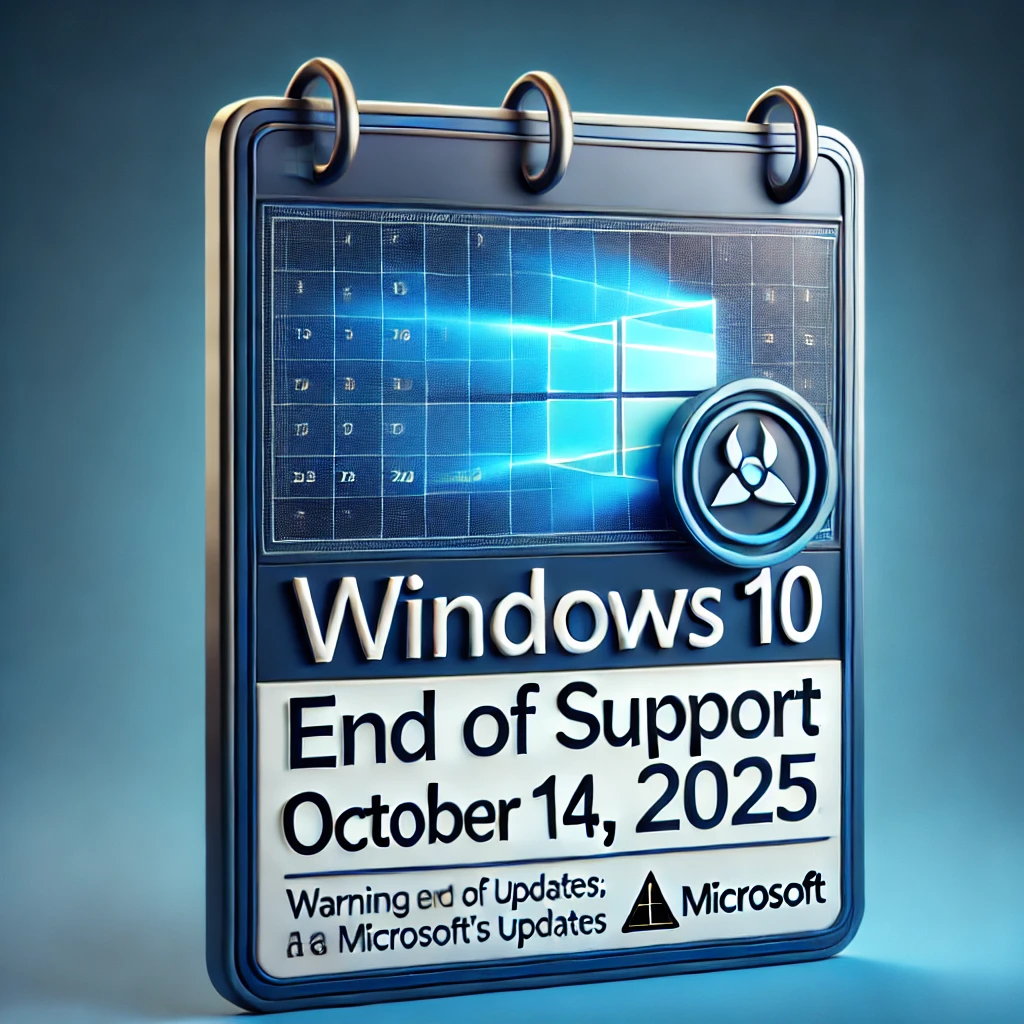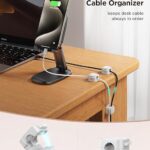What Users Need to Know
As the countdown to the end of Windows 10 support approaches, many users are left wondering about their options. With Microsoft’s announcement that the Windows 10 Support Date (official support) will cease on October 14, 2025, those still relying on this operating system will need to consider the implications. Users continuing with Windows 10 after this date risk increased exposure to security vulnerabilities, making it crucial to plan for an upgrade.

Windows 10, launched in 2015, has enjoyed widespread popularity, powering a significant portion of PCs worldwide. However, with no more updates or security patches forthcoming after the deadline, users must weigh the benefits of transitioning to Windows 11 or exploring alternative operating systems. Understanding the support timeline and available options is essential for ensuring continued functionality and security.
As the support end date nears, it becomes increasingly important to prepare for the changes that lie ahead. By taking a proactive approach now, users can safeguard their systems and enjoy a smoother transition to a new operating environment.
Understanding Windows 10 End of Support

As the end of support date for Windows 10 approaches, it is critical for users to grasp the implications of this change. This section outlines the timeline for the end of support, what it means for users, and the impact on security and vulnerabilities.
Timeline for End of Support
Microsoft has set a clear timeline for the end of support for Windows 10. The official date is October 14, 2025. This marks the cessation of all security updates and technical support for the operating system. Prior to this date, users will continue to receive monthly security updates and bug fixes, but these will come to an end once support ends.
Here are key dates to remember:
- Launch Date: July 29, 2015
- Final Version: 22H2 (released in 2022)
- End of Support: October 14, 2025
Users should plan their upgrades accordingly to avoid disruptions.
What End of Support Means for Users
When Windows 10 reaches its end of support, users will no longer receive important security updates or any technical assistance from Microsoft. This means systems running on Windows 10 will become increasingly vulnerable to malware, viruses, and other security threats.
Users must also consider the options available post-support. While extended security updates may be available for a fee, relying on outdated software can increase risks. Upgrading to Windows 11 is recommended to ensure continued access to security improvements and modern features.
Impact on Security and Vulnerability
The end of support for Windows 10 it’ support date significantly impacts the security landscape for users. Without regular security update releases, systems will be left exposed to new vulnerabilities and threats. Cybercriminals often exploit these gaps to launch attacks.
The absence of updates also means that existing vulnerabilities will remain unaddressed. Users may face heightened risks from malware and other security threats.
it’s crucial to transition to a supported operating system to ensure you are compliant.
In summary, understanding the implications of Windows 10’s end of support is vital for safeguarding devices and data. The proactive measures taken by users now can prevent significant issues in the future.