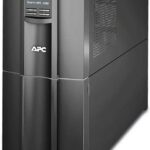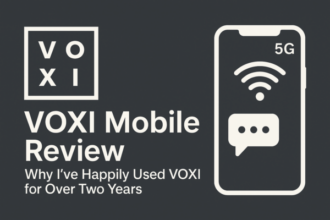- Understanding Business WiFi Audit
- Business WiFi Audit Pre-Audit Preparations
- Conducting a Site Survey
- Assessing Network Performance
- Identifying and Mitigating Interference
- WiFi Design and Enhancement Strategies
- Compiling Audit Findings
- Post-Audit Actions
- Frequently Asked Questions about Business WiFi Audits
- What steps are involved in conducting a thorough Business WiFi Audit?
- Which tools are recommended for performing an efficient wireless network audit?
- What are the essential elements to include in a WiFi hardening checklist to enhance security?
- How can a company carry out a comprehensive Business WiFi Audit to assess network performance?
- In what ways can wireless penetration testing checklists contribute to a business's network security?
- What protocols must be followed to audit an internet connection for a commercial establishment?
A business WiFi audit is essential for any organisation looking to optimise its network performance and security. This process involves a systematic evaluation of the wireless network to identify weaknesses, enhance connectivity, and ultimately ensure that users experience fast and reliable internet access. An effective audit considers factors such as coverage, speed, security vulnerabilities, and user behaviour.

By conducting a thorough assessment, companies can pinpoint areas that require improvement, allowing for informed decisions about upgrades or modifications. Regular audits not only help in maintaining a robust WiFi environment but also ensure compliance with security standards and policies. In a world where connectivity is critical, understanding the current state of a network can significantly impact overall productivity.
As businesses increasingly rely on wireless technology, the importance of regular WiFi evaluations continues to grow. A well-executed business WiFi audit ensures that every employee can perform their tasks without interruption, ultimately supporting the organisation’s success and innovation.
Understanding Business WiFi Audit

A business WiFi audit assesses the performance and security of wireless networks, focusing on connectivity issues and optimal WiFi solutions. It identifies weaknesses and makes recommendations for improvement to enhance network performance.
Definition and Purpose of WiFi Audit
A WiFi audit involves a comprehensive evaluation of a business’s wireless network. This process typically includes assessing signal strength, coverage areas, bandwidth usage, security protocols, and device connectivity.
The primary purpose is to ensure that all areas of the business have adequate coverage and that the network operates efficiently. It also involves identifying potential security vulnerabilities that could lead to unauthorised access. By pinpointing these factors, companies can develop strategies to optimise their existing networks, ensuring they meet user demands.
Importance of Regular WiFi Audits for Businesses
Regular WiFi audits are essential for maintaining an optimal network environment. As businesses grow, their needs change, often leading to increased demand on the network.
Conducting audits routinely helps identify areas of congestion or dead zones that can detract from user experience. Furthermore, it provides insights into the performance of existing hardware and helps determine if upgrades are necessary.
Security is another critical reason for consistent audits. As threats evolve, regular assessments help protect sensitive data by ensuring robust security measures are in place. Implementing a routine audit schedule not only enhances connectivity but also supports overall productivity within the organisation.
Business WiFi Audit Pre-Audit Preparations

Effective preparations are crucial for a successful business WiFi audit. This process involves understanding connectivity needs, selecting appropriate tools, and planning a suitable schedule to ensure comprehensive coverage of the site.
Identifying Business Connectivity Needs
Before starting the audit, it is essential to identify the specific connectivity needs of the business. This involves assessing the current network usage, including the number of devices, types of applications, and user requirements.
Key factors to consider include:
- Device Density: Determine how many devices connect simultaneously, including smartphones, laptops, and IoT devices.
- Bandwidth Requirements: Identify applications that require higher bandwidth, such as video conferencing or large file transfers.
- Coverage Areas: Review the physical layout of the space to pinpoint areas needing strong WiFi signals, such as meeting rooms or common areas.
A thorough understanding of these aspects guides decisions regarding hardware and configuration adjustments during the audit.
Selecting Tools for the WiFi Audit
Choosing the right tools is vital for collecting accurate data during the WiFi audit. Several types of equipment and software can aid in assessing network performance and coverage quality.
Recommended tools include:
- Site Survey Software: Programs like Ekahau or NetSpot help create detailed coverage maps and signal strength visualisations.
- Spectrum Analysers: These devices identify interference from non-WiFi signals, which can impact performance.
- Performance Testing Tools: Applications that measure speed, latency, and throughput help evaluate the network’s efficiency under real-world conditions.
Selecting these tools in advance allows for a systematic approach during the audit, ensuring that all necessary data is captured.
Planning a Business WiFi Audit the Audit Schedule
A well-structured audit schedule maximises the efficiency of the process. Planning involves determining the best time to conduct the audit, considering business hours and peak usage times.
Steps to create a schedule include:
- Timing: Schedule audits during off-peak hours to minimise disruption, ideally early mornings or late evenings.
- Duration: Allocate sufficient time for the audit based on the size of the site and complexity of the network.
- Team Coordination: Ensure that all team members involved are aligned on the schedule and their roles to facilitate smooth execution.
By adhering to a well-planned schedule, businesses can ensure that the audit is thorough and minimally intrusive to daily operations.
Conducting a Site Survey

A thorough site survey serves as the foundation for optimising WiFi performance. It involves evaluating the physical space, understanding existing infrastructure, and ensuring coverage and signal strength meet operational needs.
Steps for a Comprehensive WiFi Site Survey
To conduct an effective WiFi site survey, the following steps should be taken:
- Gather Information: Collect details about the building structure, including materials, dimensions, and potential obstacles.
- Identify Requirements: Determine the necessary bandwidth and capacity for users based on their activities.
- Use Survey Tools: Employ specialised software and tools to measure signal strength and quality in different locations.
- Conduct Testing: Perform signal tests at various points, noting areas with weak coverage or interference.
- Map Coverage: Create a heat map to visually represent the signal strength across the surveyed area. This helps identify optimal access point placements.
Understanding Wireless Site Survey
A wireless site survey is essential for identifying how an environment impacts WiFi performance.
- Types of Surveys: Passive and active surveys serve different purposes. Passive surveys focus on measuring existing signals and interference, while active surveys test the quality of the network by connecting devices.
- Key Metrics: Signal strength, noise levels, and channel interference are crucial for understanding the wireless landscape. Effective surveys provide data to mitigate issues before network deployment.
- Health Assessment: Regular surveys help maintain the network’s health, ensuring that any new obstacles are accounted for and that signal strength remains robust.
Evaluating Existing WiFi Infrastructure
Assessing the current WiFi infrastructure aids in identifying potential upgrades or modifications.
- Access Point Locations: Review the placement of access points to ensure they are optimally positioned for coverage.
- Performance Metrics: Evaluate signal strength across various areas to pinpoint weak spots or dead zones. Use this information to strategise modifications.
- Capacity and Usage Patterns: Analyse user density and application demands during peak times. This analysis helps in planning for future growth and scaling the infrastructure effectively.
By addressing these aspects during a site survey, organisations can ensure their WiFi networks are optimised for peak performance.
Assessing Network Performance

Evaluating network performance involves several key factors. Establishing a clear understanding of signal strength and coverage, analysing utilisation, and identifying bottlenecks are essential steps in ensuring optimal performance.
Measuring Signal Strength and Coverage
Signal strength directly impacts the performance of a Wi-Fi network. To measure this effectively, tools like Wi-Fi analyzers can be used to determine the Received Signal Strength Indicator (RSSI).
It’s important to assess coverage areas, ensuring the network reaches all necessary locations. Mapping tools can illustrate coverage gaps. Consider factors such as:
- Interference: From walls, appliances, or competing networks.
- Access Point Placement: Reminder to position devices strategically for enhanced coverage.
Maintaining an adequate signal strength, typically above -70 dBm, is crucial for reliable connectivity.
Analysing Network Utilisation and Efficiency
Network utilisation tells a lot about performance. Tools such as traffic monitors help track bandwidth usage, enabling insights into how effectively the network operates.
Key metrics to consider include:
- Peak Utilisation Times: Identifying when usage spikes can highlight if capacity is sufficient.
- Device Load: Evaluating how many devices are connected and their bandwidth consumption.
Efficiency can be gauged by checking:
- Throughput vs. Bandwidth: Comparing actual data transfer rates to the potential maximum.
- Latency Measurements: Assessing delays during data transmission.
These analyses help pinpoint areas needing improvement.
Identifying Potential Bottlenecks
Bottlenecks can severely impair network performance. Identifying them begins with examining connectivity points, such as routers and switches.
Key factors to evaluate include:
- Router Specifications: Older models may struggle with high demands.
- Network Topology: Poor configurations can create unnecessary traffic flow issues.
Tools such as ping tests and traceroutes can assist in pinpointing these issues. Regular checks should focus on:
- Link Speeds: Ensuring they match user expectations.
- Overall Network Load: Balancing the distribution across all channels.
Addressing these potential bottlenecks will enhance overall network performance.
Identifying and Mitigating Interference

Identifying and mitigating interference is crucial for maintaining seamless business WiFi connectivity. Factors such as external devices and environmental obstacles can significantly impact performance and reliability.
Types and Sources of WiFi Interference
WiFi interference can stem from several sources. Common types include:
- Physical Obstacles: Walls, furniture, and other structures can weaken signals.
- Electronic Devices: Appliances such as microwaves, cordless phones, and Bluetooth devices can disrupt WiFi signals.
- Nearby Networks: Overlapping channels from neighbouring WiFi networks may cause congestion.
Businesses need to be aware of these types of interference to mitigate their effects effectively. For instance, interference from Bluetooth devices often occurs in the 2.4 GHz band, affecting standard WiFi routers.
Impact of Interference on Business Connectivity
Interference can lead to numerous connectivity issues. Key impacts include:
- Reduced Speed: Slower data transfer rates can affect productivity.
- Inconsistent Connections: Frequent drop-offs can disrupt operations, particularly during important tasks such as video conferencing or cloud access.
- Increased Latency: Delayed response times can hinder real-time applications.
These factors contribute to poor user experience and can result in financial losses for businesses if not addressed promptly. Identifying interference sources is essential for troubleshooting connectivity challenges effectively.
Strategies for Minimising Interference
Several strategies can help minimise interference. Effective methods include:
- Channel Selection: Use tools to identify the least congested channels on which to operate the WiFi network.
- Signal Boosters: Deploying range extenders or repeaters can enhance coverage and reduce dead zones.
- Device Management: Regularly assessing and managing connected devices can prevent overload on the network.
Proactively addressing interference leads to improved connectivity stability, allowing businesses to maximise productivity and maintain effective communication.
WiFi Design and Enhancement Strategies

Effective WiFi design and enhancement are critical for ensuring optimal network performance. Strategies involving access point placement, infrastructure upgrades, and the implementation of advanced solutions can significantly improve a business’s wireless connectivity.
Optimising Access Point Placement
Access point placement plays a vital role in ensuring strong signal coverage. Placing access points too far apart can lead to dead zones, while excessive overlap may cause interference.
Use a Heat Map: Conducting a site survey to create a heat map allows for identifying weak signal areas and optimising access point locations.
Height Matters: Mounting access points at least 2.5 metres high can help minimise obstacles and maximise coverage.
Spacing: A general rule is to place access points about 30-50 feet apart, but this can vary based on building materials and layout.
Through proper planning, coverage can be maximised while minimising interference.
Upgrading WiFi Infrastructure
An outdated infrastructure can hinder performance. Regular upgrades ensure that a business’s WiFi system keeps pace with increasing demands.
Router and Access Point Upgrade: Investing in the latest router technologies can enhance speed and handle more simultaneous users. Dual-band or tri-band routers can distribute traffic more effectively.
Cable Infrastructure: Ensure that Ethernet cables support the desired speeds. Upgrading to CAT6 or CAT7 cabling can provide better bandwidth and faster speeds compared to older cables.
Network Controllers: Consider implementing a network controller for managing multiple access points efficiently, ensuring load balancing and seamless roaming for users.
By focusing on these upgrades, a business can achieve more reliable connectivity.
Implementing Advanced WiFi Solutions
Advanced WiFi solutions can further optimise network performance. These technologies adapt to the unique needs of a business and improve user experience.
Mesh Networking: A mesh WiFi system can provide extensive coverage in larger areas by using multiple nodes, reducing single points of failure.
Quality of Service (QoS): Implementing QoS settings prioritises critical applications and devices, ensuring they receive necessary bandwidth even during peak usage times.
Security Protocols: Upgrading to the latest security protocols, such as WPA3, protects sensitive data while maintaining a fast network speed.
These solutions not only enhance coverage but also improve security and efficiency within the network.
Compiling Audit Findings

Compiling the findings from a business WiFi audit involves creating a comprehensive report and providing actionable recommendations for improvement. This ensures that both the current performance and potential enhancements of the WiFi infrastructure are clearly outlined.
Creating a Detailed Report
A detailed report should summarise all key findings from the audit. It should include:
- Network Performance: Data on throughput, latency, and signal strength across different areas.
- Device Inventory: A list of connected devices and their bandwidth usage, identifying any bottlenecks.
- Security Assessment: An overview of current security protocols, vulnerabilities, and unauthorised access attempts.
Visual aids such as graphs and tables can enhance comprehension. For example, a table mapping signal strength to specific locations can illustrate coverage issues effectively. A well-structured report enables stakeholders to grasp the current WiFi state and the necessity of proposed changes.
Providing Recommendations for Improvement
After detailing the findings, the next step is to provide actionable recommendations. These should address areas such as:
- Network Upgrade Options: Suggestions for hardware improvements, such as using WiFi 6 routers for better performance.
- Troubleshooting Strategies: Guidelines on resolving common connectivity issues, such as signal interference or dead zones.
- Security Enhancements: Recommendations for strengthening security measures, like implementing stronger encryption methods.
Each recommendation should focus on practical implementation, considering factors such as budget constraints and user needs. Clear, concise recommendations promote informed decision-making and contribute to more effective WiFi management.
Post-Audit Actions

Post-audit actions involve implementing the recommendations from a WiFi audit and ensuring ongoing monitoring and improvements. These steps are crucial for enhancing network performance and addressing potential issues that may arise.
Implementing the Business WiFi Audit Recommendations
Implementation of audit recommendations requires a structured approach. First, prioritise the identified changes based on their potential impact on network performance. Key areas to focus on may include optimising access point placements and adjusting channel settings to reduce interference.
A checklist can be useful for tracking progress:
- Reposition access points: Ensure optimal coverage and signal strength.
- Adjust channel configurations: Select the least congested channels.
- Update firmware: Keep devices up-to-date for security and performance enhancements.
After adjustments, conduct tests to verify that changes have led to measurable improvements. This ensures that the actions taken are effective in enhancing the overall network experience.
Monitoring and Reviewing WiFi Enhancements
Continuous monitoring is essential for maintaining network health after implementing changes. Utilise network monitoring tools to track performance metrics such as signal strength, bandwidth usage, and user connectivity issues.
Establish a routine review process to assess network performance periodically. Key metrics to analyse include:
- User Satisfaction: Gather feedback from users regarding connectivity issues.
- Network Speed: Measure throughput regularly to ensure optimal speed.
- Interference Sources: Identify and mitigate new sources of interference.
Regular reviews facilitate proactive troubleshooting and help maintain an efficient network. This ongoing process ensures any new challenges are promptly addressed, keeping the WiFi environment stable and reliable.
Frequently Asked Questions about Business WiFi Audits

A business Wi-Fi audit includes various critical steps, tools, and best practices to ensure network performance and security. The following questions address key points related to conducting a comprehensive Wi-Fi audit.
What steps are involved in conducting a thorough Business WiFi Audit?
A thorough Wi-Fi audit typically involves several steps. These include assessing the current network setup, identifying coverage gaps, analysing network performance, and examining security protocols. Finally, recommendations are generated based on the findings.
Which tools are recommended for performing an efficient wireless network audit?
For an effective wireless network audit, several tools can be employed. Examples include Wi-Fi analysers such as Ekahau and NetSpot for heat mapping, packet sniffers like Wireshark, and network monitoring solutions such as PRTG and SolarWinds. These tools facilitate a detailed examination of network performance.
What are the essential elements to include in a WiFi hardening checklist to enhance security?
An effective Wi-Fi hardening checklist should incorporate several key elements. These include using strong encryption protocols such as WPA3, changing default passwords, disabling SSID broadcasting, and implementing MAC address filtering. Regular software updates and monitoring for unauthorised devices are essential as well.
How can a company carry out a comprehensive Business WiFi Audit to assess network performance?
To conduct a comprehensive Wi-Fi survey, a company should start with a site survey to identify coverage areas. Utilising heat mapping tools assists in visualising signal strength and identifying dead zones. Performance metrics such as throughput, latency, and connection stability must also be measured.
In what ways can wireless penetration testing checklists contribute to a business’s network security?
Wireless penetration testing checklists can significantly enhance network security. They typically outline steps for simulating attacks to identify vulnerabilities. By following a checklist, businesses ensure a structured approach to testing, leading to a more thorough understanding of potential weaknesses.
What protocols must be followed to audit an internet connection for a commercial establishment?
Auditing an internet connection for a commercial establishment involves several protocols. Initial steps include verifying service agreements and assessing bandwidth usage. Regular tests for latency and packet loss, alongside security checks, are crucial to ensure reliable and secure internet connectivity.
To Discuss our WIFI Audit services please contact us bellow.
Additional information can be found here