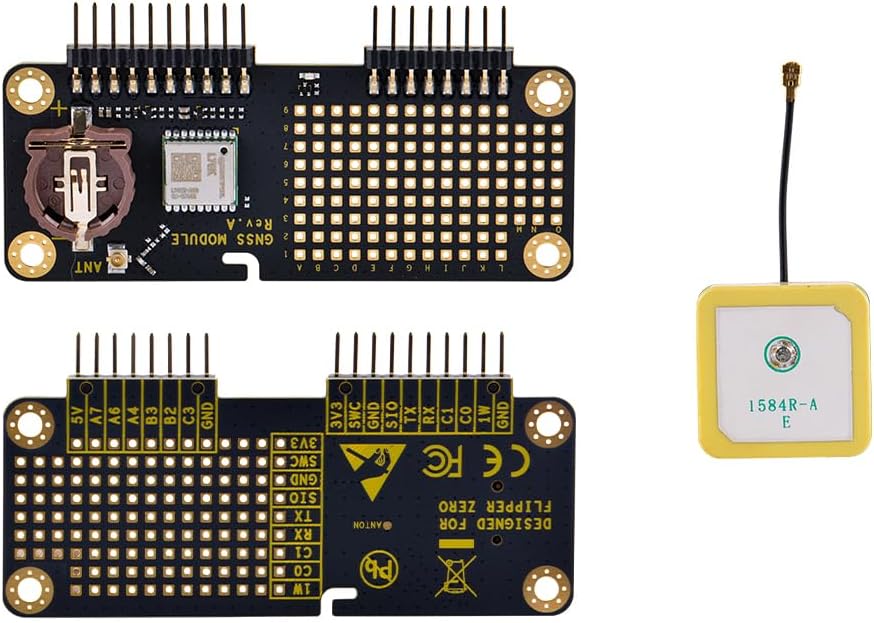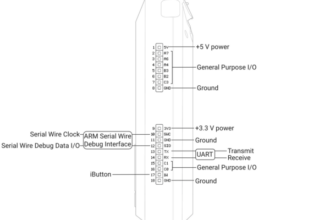- Simple Review for All Tech Levels
- Flipper Zero GPS Module, What is the NewHail GNSS Module?
- What's in the Box?
- Setting It Up
- Flipper Zero GPS Module What Can It Actually Do?
- The Good Points
- The Less Good Points
- Cool Projects I've Tried
- Flipper Zero GPS Module, Is It Worth Getting?
- Flipper Zero GPS Module Final Thoughts
Simple Review for All Tech Levels
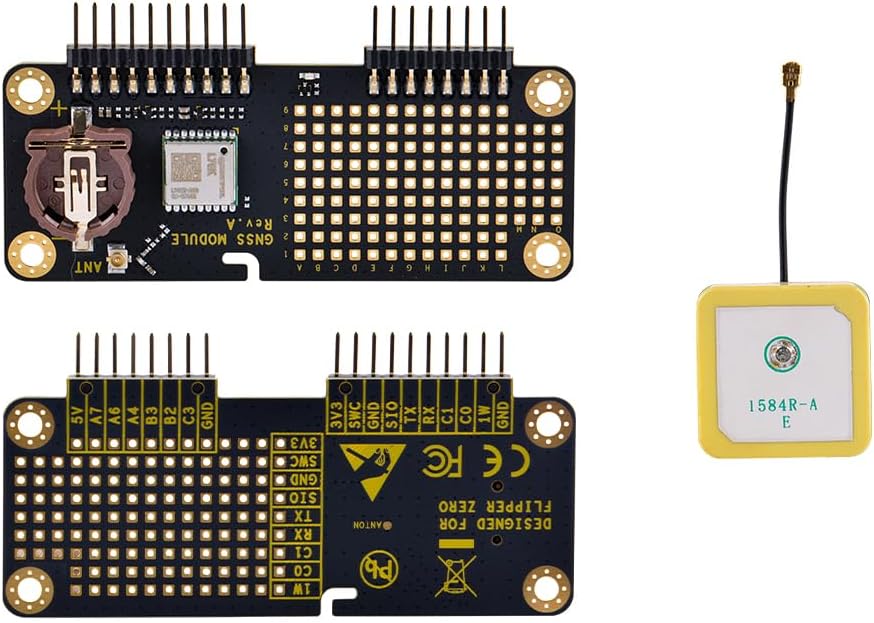
Flipper Zero GPS Module, What is the NewHail GNSS Module?
Flipper Zero GPS Module, The NewHail GNSS (Global Navigation Satellite System) Module is an add-on for the Flipper Zero device that gives GPS Module Receiver for Flipper Zero, so GPS capabilities. It plugs into the top of your Flipper Zero and allows it to determine its exact location anywhere on Earth using satellite signals.
What’s in the Box?
When I received my NewHail GNSS Module, the package included:
- The GNSS module itself (small circuit board with components)
- A GPS antenna (small black rectangular component)
- Simple instructions for connection
- Some modules also come with a short cable to connect the antenna
Setting It Up
Getting the NewHail GNSS Module working with my Flipper Zero was surprisingly straightforward:
- I connected the module to the GPIO pins on top of my Flipper Zero (the row of metal connectors)
- Attached the GPS antenna to the module
- Installed the “GPS” app from the Flipper Zero App Catalog
- Opened the app and headed outdoors for a better signal
The whole setup process took less than 5 minutes – no soldering or complex wiring needed!
Flipper Zero GPS Module What Can It Actually Do?
After using the NewHail GNSS Module for a few weeks, here are the main features I’ve found useful:
Location Tracking
The module shows your current latitude, longitude, and altitude – just like a standard GPS device. The coordinates update in real-time as you move around.
Speed Measurement
It can tell you how fast you’re moving, which is pretty cool when you’re in a car or on a bike (though probably not very exciting when walking!).
Satellite Information
The display shows how many satellites your device is connected to and the signal strength. More satellites generally means better accuracy.
Time Synchronization
The module provides extremely accurate time based on satellite signals – more precise than regular internet time.
GPS Data Logging
With the right app, you can record your movements and create basic GPS tracks of where you’ve been.
The Good Points
- Easy to install: Just plug it in and you’re ready to go
- Accurate readings: Usually accurate to within 2-5 meters in good conditions
- No internet required: Works anywhere with a clear view of the sky
- Educational: Great for learning about satellite navigation systems
- Portable: Small enough to take anywhere
- Inexpensive: Much cheaper than dedicated GPS devices
The Less Good Points
- Signal limitations: Like all GPS devices, it doesn’t work well indoors or in dense urban areas
- Cold start time: Can take 1-3 minutes to get an initial signal (called a “cold start”)
- Battery drain: Using the GPS module noticeably reduces your Flipper Zero’s battery life
- Basic interface: The display is functional but very simple compared to smartphone GPS apps
- Limited applications: While neat, the practical uses are somewhat limited compared to other Flipper modules
Cool Projects I’ve Tried
Here are some interesting things I’ve done with my NewHail GNSS Module:
- Geocaching: Used it to find hidden geocache containers in my area
- Speed testing: Checked how accurate the speed measurement is compared to my car’s speedometer
- Location logging: Recorded the route of my hike through the local nature reserve
- Time calibration: Used the super-accurate satellite time to set my other devices
- Signal mapping: Checked where GPS reception is strongest around my neighborhood
Flipper Zero GPS Module, Is It Worth Getting?
The NewHail GNSS Module is worth considering if:
- You’re interested in learning how satellite navigation works
- You want to add location-based features to your Flipper Zero projects
- You enjoy outdoor activities like hiking or geocaching
- You’re studying geography, navigation, or technology
- You want a basic GPS without using your phone or buying an expensive dedicated device
it’s an affordable addition to your Flipper Zero that adds a completely new capability.
Flipper Zero GPS Module Final Thoughts
The NewHail GNSS Module isn’t going to replace Google Maps on your phone, but it’s a fascinating tool for learning about satellite navigation technology. I’ve enjoyed using it to understand how GPS works and for basic navigation when I didn’t want to drain my phone battery.
For students interested in geography, navigation systems, or electronics, it provides hands-on experience with satellite technology in an accessible way. The simple interface actually helps you understand the raw data behind location services we take for granted on our phones.
While not essential, it’s one of those add-ons that makes the Flipper Zero an even more versatile learning platform. Just remember that like all GPS devices, you’ll need a reasonably clear view of the sky to get good results!
Have you tried adding GPS capabilities to your tech projects? I’d be interested to hear what you’ve created!
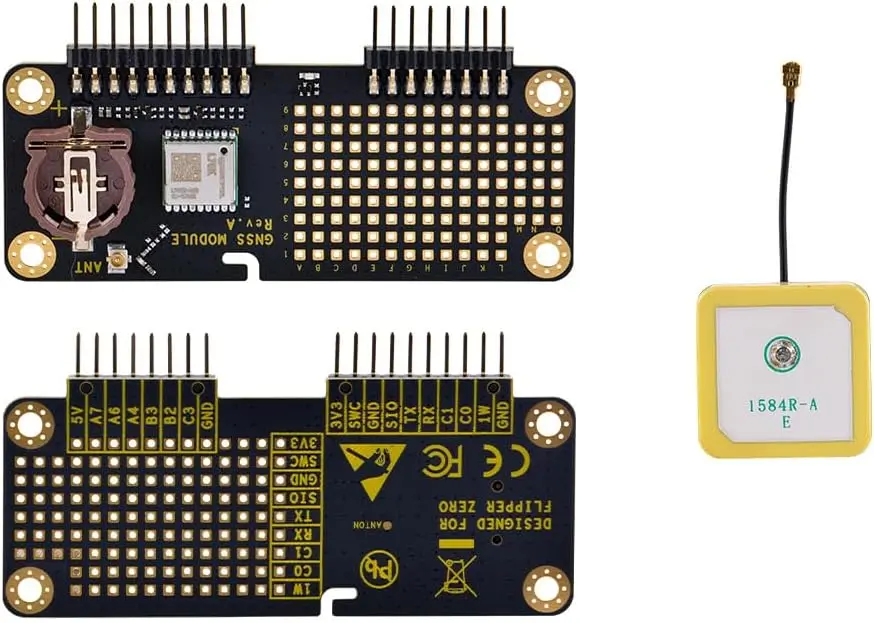
GNSS Module Receiver for Flipper Zero,supports GPS, BeiDou (BDS), GLONASS and QZSS systems, With active GNSS antenna for Flipper Zero