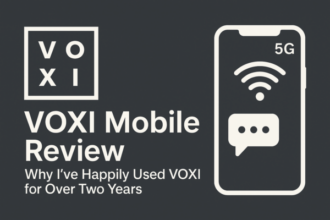The Logitech M185 wireless Mouse Review Quick Verdict
Rating: 4.5/5 ⭐⭐⭐⭐½
The Logitech M185 wireless Mouse, This mouse delivers exceptional reliability, impressive battery life, and comfortable operation in an affordable package. While it lacks advanced features, it excels at the fundamentals, making it the perfect choice for everyday computing needs and users seeking a no-nonsense wireless mouse that simply works.
Key Features
The Logitech M185 wireless mouse offers a focused set of features that prioritize reliability and ease of use:
- Reliable 2.4 GHz wireless connection with up to 10-meter range
- Nano receiver that can stay plugged in without protruding
- Optical tracking with 1000 DPI sensitivity
- Ambidextrous design suitable for both right and left-handed users
- 12-month battery life from a single AA battery (included)
- Auto-sleep power-saving mode to extend battery life
- Plug-and-play setup with no software required
- Multi-OS compatibility with Windows, macOS, Chrome OS, and Linux
- Scroll wheel with ratchet mechanism for precise scrolling
Design and Ergonomics
The M185 features a compact, contoured design that fits comfortably in hands of various sizes. At just 99 grams (with battery), it’s light enough for extended use without causing fatigue, yet has enough weight to provide stable control during precise movements.
The ambidextrous shape makes it suitable for both right and left-handed users, with a subtle contour that guides your hand into a natural position. While not as ergonomically sculpted as premium mice, it provides adequate comfort for everyday tasks and casual use.
The matte plastic finish offers a pleasant feel and good grip, even during extended use. The two main buttons and scroll wheel are positioned intuitively, requiring minimal force to click while still providing satisfying tactile feedback. The scroll wheel features a rubber coating that improves grip and control during precise scrolling actions.
With its compact footprint (61.1 mm × 100.5 mm × 39.0 mm), the M185 is ideally suited for users with limited desk space or those who need a portable mouse to accompany a laptop. It strikes an excellent balance between being small enough for travel yet large enough for comfortable daily use.
Performance and Tracking
The M185 utilizes an optical sensor with 1000 DPI sensitivity, providing reliable tracking performance for everyday computing tasks. While not designed for gaming or professional graphic design, it offers more than enough precision for web browsing, document editing, spreadsheet work, and casual use.
The mouse tracks smoothly across most surfaces, including wood desks, mousepads, paper, and even some fabric surfaces. Like most optical mice, it struggles on glass or highly reflective surfaces, but performs admirably on virtually every other material you’re likely to encounter.
Cursor movement is consistent and predictable, with no acceleration issues or tracking skips during normal use. The 1000 DPI sensitivity hits the sweet spot for everyday productivity—responsive enough for accurate pointer placement without being too sensitive for comfortable use.
The main buttons deliver a satisfying click with good tactile feedback and minimal noise. They strike a good balance between being easy to press and offering enough resistance to prevent accidental clicks. The scroll wheel provides defined steps with a slight ratchet feel, making precise document navigation and webpage scrolling easy and predictable.
Wireless Connectivity
The M185 connects wirelessly via Logitech’s reliable 2.4 GHz technology using the included nano receiver. This tiny USB receiver extends just 8mm from the USB port, allowing it to remain permanently connected to your laptop without risk of damage during transport.
The wireless connection is rock-solid, with an effective range of up to 10 meters. During testing, the mouse maintained consistent connectivity even through typical office obstacles like desks and dividers. There’s virtually no perceptible lag between physical movement and cursor response, making the wireless experience nearly indistinguishable from a wired mouse.
The plug-and-play nature of the connection eliminates any pairing procedure—simply insert the nano receiver, and the pre-paired mouse works immediately. This simplicity makes the M185 particularly appealing for less tech-savvy users or those who prefer minimal setup steps.
While the M185 doesn’t offer Bluetooth connectivity, the dedicated wireless receiver actually provides advantages in terms of connection stability and compatibility with older systems. The receiver can also be stored inside the mouse’s battery compartment when not in use, reducing the risk of losing it during travel.
Battery Life
Battery performance is one of the M185’s standout features. Powered by a single AA battery (included in the package), it boasts an impressive 12-month battery life under typical use conditions. This longevity is achieved through a combination of efficient power management and an auto-sleep mode that activates during periods of inactivity.
The mouse includes a convenient on/off switch to completely power down the device when not in use for extended periods, though the auto-sleep function works so effectively that manually switching off is rarely necessary for battery conservation.
A small LED indicator light on the top of the mouse provides visual confirmation when powered on and warns when battery levels are running low, giving ample time to replace the battery before it’s completely depleted. The battery compartment opens easily without tools, making battery replacement quick and straightforward.
The ability to operate for a full year on a single, commonly available AA battery means you’ll rarely be caught without mouse functionality due to power issues. This reliability is particularly valuable for business users, travelers, and anyone who relies on their mouse for daily productivity.
Compatibility
The M185 offers exceptional compatibility across operating systems and devices. It works seamlessly with Windows, macOS, Chrome OS, and Linux without requiring additional drivers or software installation.
The mouse is compatible with virtually any computer equipped with a USB port, including desktops, laptops, and some tablets. Its plug-and-play nature means it works immediately upon connection, regardless of the operating system.
For users with Logitech Unifying receiver-compatible devices, the M185 can be paired with the same receiver as other Logitech peripherals, freeing up additional USB ports. While the mouse doesn’t come with a Unifying receiver, it works with one if you already have it from another Logitech product.
Value for Money
The Logitech M185 delivers exceptional value, offering wireless convenience, reliable performance, and impressive battery life at a budget-friendly price point. While it lacks advanced features like additional buttons or adjustable DPI settings, it excels at providing essential functionality with remarkable reliability.
Compared to other wireless mice in its price range, the M185 stands out for its build quality, battery efficiency, and Logitech’s reputation for durability. Many users report their M185 mice lasting for years of daily use, making it an even better long-term value proposition.
The inclusion of a battery in the package adds to the value, allowing immediate use without additional purchases. The energy efficiency means ongoing operating costs are minimal, with battery replacement typically needed just once per year.
Who Should Buy the Logitech M185?
The Logitech M185 Wireless Mouse is ideal for:
- Budget-conscious users seeking reliable wireless functionality without unnecessary frills
- Laptop users who need a portable, reliable mouse for on-the-go productivity
- Office workers looking for a dependable everyday mouse
- Students who need an affordable, long-lasting peripheral
- Casual computer users who prioritize simplicity and reliability
- Left-handed users who appreciate the ambidextrous design
- Older adults who benefit from the plug-and-play simplicity and reliable operation
- Anyone replacing a wired mouse who wants an affordable entry into wireless convenience
Pros and Cons
Pros
- Exceptional 12-month battery life
- Reliable wireless connection with minimal lag
- Comfortable, ambidextrous design
- Plug-and-play simplicity with no software required
- Compact nano receiver can stay plugged in
- Excellent multi-OS compatibility
- Affordable price point with great value
- Durable construction from a reputable brand
Cons
- Basic functionality without extra programmable buttons
- Not suitable for gaming or professional design work
- No Bluetooth connectivity option
- Less ergonomic than specialized ergonomic mice
- Cannot track on glass or highly reflective surfaces
- Single DPI setting with no adjustment options
Final Thoughts
Thanks for reading The Logitech M185 wireless Mouse Review, The Logitech M185 wireless mouse has earned its place as one of the most popular wireless mice on the market through a winning combination of reliability, affordability, and straightforward functionality. After extended daily use, it’s clear why this mouse continues to receive positive reviews year after year.
What makes the M185 special isn’t flashy features or cutting-edge technology, but rather its focus on getting the fundamentals right. It’s comfortable to use, tracks reliably across most surfaces, maintains a stable wireless connection, and the battery seems to last forever.
In a market flooded with complicated peripherals boasting features most users never need, the M185 is refreshingly straightforward—it simply works, day after day, without fuss or complications. For the vast majority of users seeking a reliable wireless mouse for everyday computing tasks, the M185 represents the perfect balance of functionality, reliability, and value.
FAQs
Does the Logitech M185 work with tablets?
The M185 works with tablets that support USB input devices. For tablets without full-sized USB ports, you may need an adapter, and compatibility varies by tablet model.
Can I use the M185 for gaming?
While the M185 will function for casual gaming, its 1000 DPI sensor and standard polling rate make it less suitable for competitive or fast-paced gaming that requires high precision or rapid movements.
Is the scroll wheel clickable?
Yes, the scroll wheel functions as a middle button when clicked, providing the standard three-button functionality (left, right, and middle click).
Can I connect multiple M185 mice to one computer?
Each M185 requires its own USB receiver unless you’re using a Logitech Unifying receiver, which can connect up to six compatible Logitech devices.
Does the M185 make clicking sounds?
Yes, the M185 produces standard clicking sounds when buttons are pressed. It’s not specially designed as a silent mouse, though the clicks are not particularly loud.
Can I use rechargeable batteries with the M185?
Yes, you can use a rechargeable AA battery, though battery life may vary compared to standard alkaline batteries.
Disclaimer: This review represents my personal experience with the Logitech M185 Wireless Mouse. Your experience may vary depending on specific use cases and preferences.