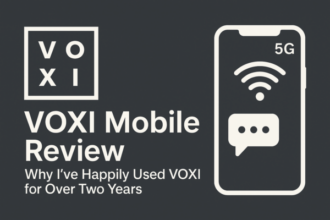Review: The Perfect Balance of Silence and Performance

Quick Verdict
Rating: 4.8/5 ⭐⭐⭐⭐⭐
The Logitech M240 Bluetooth Mouse combines near-silent operation, exceptional battery life, and seamless connectivity in a compact, portable design. Perfect for productivity on the go or quiet work environments, this mouse delivers premium performance without the premium price tag.
Key Features
The Logitech M240 Silent Bluetooth Mouse stands out with its impressive feature set:
- SilentTouch™ technology reduces click noise by up to 90%
- Bluetooth connectivity with up to 10-meter wireless range
- 18-month battery life from a single AA battery
- Compact and portable design ideal for on-the-go productivity
- Multi-device compatibility works with Windows, macOS, Chrome OS, and iPadOS
- Precise optical tracking with 1000 DPI sensitivity
- Ergonomic contoured shape for comfortable all-day use
Design and Build Quality
The M240’s sleek, minimalist design manages to be both functional and stylish. Despite its compact size, the mouse offers a comfortable grip that works well for both small and medium-sized hands. The smooth matte finish provides excellent tactile feedback and resists fingerprints admirably.
The build quality exceeds expectations for its price point, with a solid feel and no rattling or loose components. The scroll wheel offers satisfying tactile feedback with just the right amount of resistance, while the side buttons are perfectly positioned for easy access without accidental clicks.
Silent Click Technology
The standout feature of the Logitech M240 is undoubtedly its SilentTouch™ technology. If you’ve ever been frustrated by the constant clicking sounds during late-night work sessions or in quiet environments like libraries and shared offices, this mouse is a game-changer.
The clicks are remarkably quiet—reducing noise by up to 90% compared to standard mice—while still providing satisfying tactile feedback. This creates the perfect balance: you get the physical confirmation that your click registered without the distracting noise.
Even the scroll wheel operates with minimal sound, making the entire experience pleasantly quiet without sacrificing functionality.
Connectivity and Battery Life
Setting up the M240 couldn’t be simpler. The mouse connects via Bluetooth with no dongles required, freeing up valuable USB ports. Pairing is straightforward and reliable across all compatible devices.
The 18-month battery life from a single AA battery is nothing short of impressive. During three months of daily use, the battery indicator hasn’t budged from full. The auto-sleep mode helps conserve power when the mouse isn’t in use, extending battery life even further.
Performance and Precision
The optical sensor delivers excellent precision with 1000 DPI sensitivity—the sweet spot for everyday productivity. While not marketed as a gaming mouse, it performs admirably for casual gaming with responsive tracking and minimal lag.
Tracking works reliably on most surfaces except glass or highly reflective materials. From wooden desks to mousepads to fabric surfaces, the M240 maintains consistent performance without skipping or jittering.
Value for Money
The Logitech M240 delivers exceptional value, offering premium features typically found in more expensive models. When you consider the build quality, silent operation, long battery life, and reliable performance, the price point becomes even more attractive.
While there are cheaper mice available, few can match the M240’s combination of quality, features, and performance at this price point.
Who Should Buy the Logitech M240?
The Logitech M240 Silent Bluetooth Mouse is perfect for:
- Office workers in shared spaces who want to minimize noise
- Remote workers participating in virtual meetings where mouse clicks can be distracting
- Digital nomads who need a reliable, portable productivity tool
- Students working in libraries or shared study spaces
- Anyone sensitive to noise who finds traditional mouse clicks irritating
- Travelers looking for a compact, long-lasting wireless mouse
Final Thoughts
After extensive daily use, the Logitech M240 Silent Bluetooth Mouse has earned its place as my go-to productivity companion. The near-silent operation transforms the working experience, especially in quiet environments or during late-night sessions.
What truly sets this mouse apart is how it manages to deliver premium features and performance without the premium price tag. The combination of exceptional battery life, reliable connectivity, and comfortable design makes it an easy recommendation for anyone in the market for a new wireless mouse.
If you’re tired of distracting clicks or simply want a reliable, well-designed mouse that won’t break the bank, the Logitech M240 Silent Bluetooth Mouse deserves a spot at the top of your list.
FAQs
Q: Is the Logitech M240 compatible with iPads and tablets?
A: Yes, the M240 works with iPadOS and Android tablets that support Bluetooth mouse input.
Q: Can you connect the M240 to multiple devices simultaneously?
A: The M240 can be paired with multiple devices but only connects to one device at a time. To switch devices, you’ll need to reconnect through Bluetooth settings.
Q: Does the Logitech M240 work on glass surfaces?
A: Like most optical mice, the M240 doesn’t track reliably on glass or highly reflective surfaces. A mousepad is recommended for these situations.
Q: Can I customize the mouse buttons?
A: Basic functionality works out of the box, but for customization, you can download Logitech Options software for Windows and macOS.
Q: How quiet is the M240 compared to regular mice?
A: The M240 reduces click noise by approximately 90% compared to standard mice, making it barely audible in most environments.

Pair and Play: With fast, easy Bluetooth wireless technology, you’re connected in seconds to this quiet cordless mouse —no dongle or port required
Less Noise, More Focus: Silent mouse with 90% reduced click sound and the same click feel, eliminating noise and distractions for you and others around you (1)
Long-Lasting Battery Life: Up to 18-month battery life with an energy-efficient auto sleep feature, so you can go longer between battery changes (2)
Comfortable, Travel-Friendly Design: Small enough to throw in a bag; this slim and ambidextrous portable compact mouse guides either your right or left hand into a natural position
Long-Range: Reliable, long-range Bluetooth wireless mouse works up to 10m/33 feet away from your computer
For a keyboard and mouse set you may find this review interesting