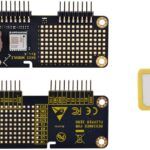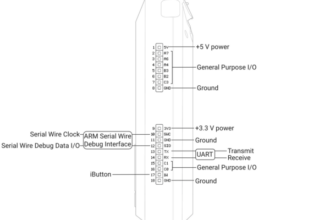A Beginner’s Review
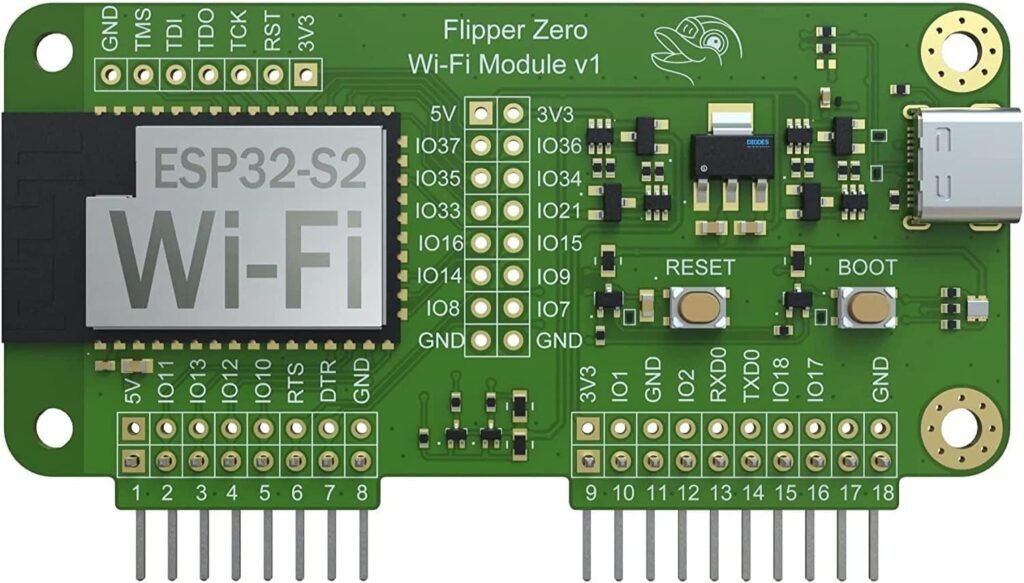
Flipper Zero WiFi Devboard What is the WiFi Devboard?
The Flipper Zero WiFi Devboard is an add-on module for the Flipper Zero device. If you’re not familiar with Flipper Zero, it’s a portable multi-tool for hackers and tech enthusiasts that lets you interact with digital systems like RFID cards, digital remotes, and more. The WiFi Devboard adds wireless capabilities to your Flipper, opening up a whole new world of possibilities.
Flipper Zero WiFi Devboard, My First Impressions
When I first got my WiFi Devboard, I was surprised by how small it is! It slots perfectly onto the back of the Flipper Zero using the GPIO pins (the row of metal connectors on top of the Flipper). The board itself features an ESP32 chip – that’s the same technology found in many smart home devices and DIY electronics projects.
Setting It Up
Setting up the WiFi Devboard was easier than I expected:
- I just attached it to the back of my Flipper Zero
- Downloaded the required firmware from the Flipper App Catalog
- Followed the on-screen instructions to install it
The whole process took about 10 minutes, which was a pleasant surprise for someone like me who isn’t a tech wizard.
What Can It Actually Do?
After playing with the Flipper Zero WiFi Devboard for a few weeks, here are some cool things I’ve done with it:
WiFi Scanning
I can now scan for nearby WiFi networks and see basic information about them like signal strength and security type. It’s fascinating to see just how many networks are around us all the time!
Marauder Features
With the ESP32 Marauder firmware (which you can easily install), you can:
- Detect WiFi devices nearby
- Perform basic network tests
- Capture network packets for learning about how networks function
Remote Control
One of my favorite features is using my phone to remotely control my Flipper over WiFi. This means I can place the Flipper somewhere and control it from my phone – super handy for various projects!
Learning Platform
The best part is how much I’ve learned about WiFi networks and how they work. It’s like having a hands-on educational tool that makes complex network concepts much easier to understand.
The Good Bits
- Easy to install: Just plug it in and follow simple instructions
- Adds lots of new features: Transforms what your Flipper can do
- Great learning tool: Helps understand how WiFi networks function
- Active community: Lots of online guides and help available
- No soldering required: Works straight out of the box
The Not-So-Good Bits
- Battery drain: Using WiFi features drains your Flipper’s battery faster
- Learning curve: Some advanced features require technical knowledge
- Limited range: As with any small WiFi device, don’t expect amazing range
- Requires responsibility: These tools should only be used on your own networks or with proper permission
Is It Worth Getting?
If you already own a Flipper Zero and want to expand what it can do, the Flipper Zero WiFi Devboard is definitely worth considering. It’s especially valuable if:
- You’re interested in learning about WiFi and network security
- You want to add remote control capabilities to your Flipper
- You’re studying computing, cybersecurity, or electronics
- You enjoy tinkering with tech and learning new skills
it’s a reasonably priced addition that significantly expands your Flipper’s capabilities.
Flipper Zero WiFi Devboard, Final Thoughts
The WiFi Devboard has turned my Flipper Zero from a fun gadget into a more serious learning tool. It’s opened my eyes to how WiFi networks function and given me hands-on experience with network concepts that would otherwise just be theory, even after working in tech for years.
As with any technical tool, remember to use it responsibly and legally – only on your own networks or with proper permission. The WiFi Devboard isn’t for hacking into other people’s systems, but rather for learning, testing, and improving your own understanding of wireless technology.
For students interested in computing, cybersecurity, or just technology in general, pairing a Flipper Zero with this WiFi Devboard creates an amazing portable learning platform that makes complex concepts visible and interactive.
Have you tried the WiFi Devboard or other Flipper Zero accessories? What has your experience been like?
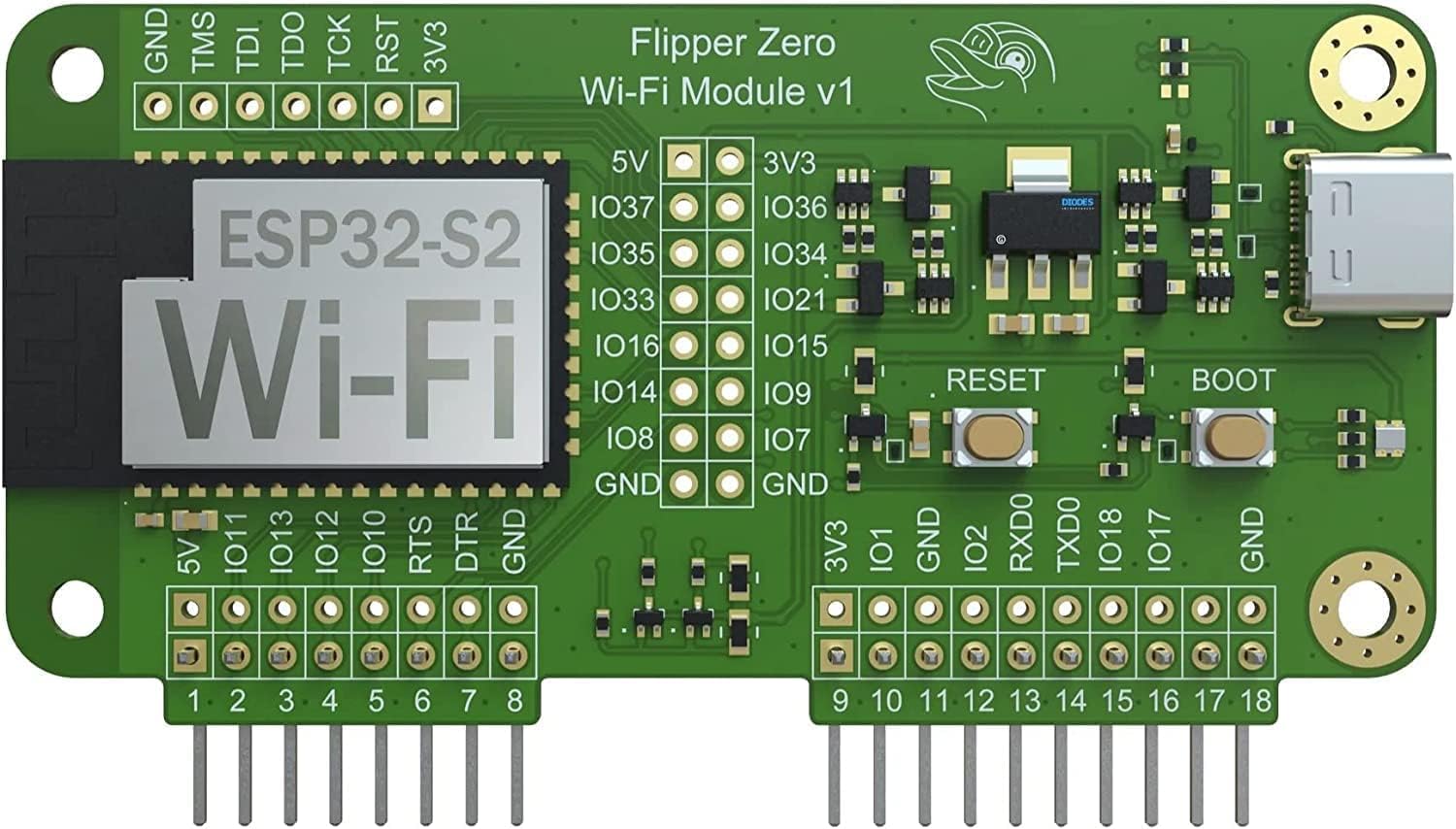
This WiFi Devboard is based on ESP32-S2 and is made specially for Flipper Zero
Allows advanced in-circuit debugging via USB or Wi-Fi using the Black Magic Probe open source project
As a bonus, ESP32-S2 allows Wi-Fi penetration testing (PMKID capturing, deauth, and more) and connects Flipper Zero to the Internet. These functions are not supplied with the module and must be implemented additionally.
Flipper Zero is not included