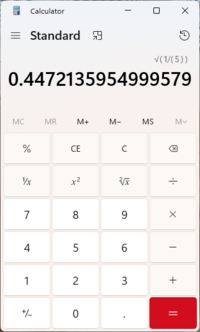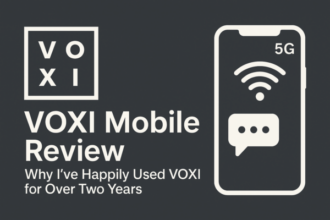The Windows Calculator has evolved significantly from its humble beginnings as a basic arithmetic tool. It now offers a range of features that enhance productivity for users, whether they need to perform simple calculations or complex conversions. Among its standout capabilities is the currency converter, allowing users to easily switch between different monetary values based on current exchange rates.

In addition to the currency converter, the Calculator app includes modes for scientific calculations, programmer functions, and even a graphing capability. These tools cater to diverse computing needs, making it a versatile application for various users. Leveraging the added functionalities not only simplifies everyday tasks but also increases efficiency in more demanding scenarios.
With its user-friendly interface and a set of powerful tools, the Windows Calculator serves as more than just an arithmetic tool. It acts as an essential assistant in both personal and professional contexts, seamlessly integrating into daily activities.
Core Features of the Windows Calculator
The Windows Calculator boasts a variety of functions, making it a versatile tool for both everyday calculations and advanced mathematical tasks. Users can access multiple modes tailored to their specific needs, along with features that simplify unit and currency conversions.
Standard and Scientific Modes
The Standard mode provides basic arithmetic functions, including addition, subtraction, multiplication, and division. It is user-friendly, making it suitable for casual users who require simple calculations.
Switching to Scientific mode unlocks a wider array of mathematical functions. Users can perform complex calculations involving trigonometry, logarithms, and exponential functions. This mode supports a variety of operations necessary for higher-level mathematics and engineering tasks.
Key features include:
- Mathematical Functions: sin, cos, tan, log, etc.
- Customisation: Users can adjust their experience with themes and layouts.
Programmer Mode and Number Systems
Programmer mode caters to software developers and IT professionals. It supports various number systems, including binary, octal, decimal, and hexadecimal. This allows for easy conversions and calculations in languages and systems that rely on different bases.
Essential features include:
- Bitwise Operations: AND, OR, NOT, and XOR.
- Custom Number Systems: Quick switching between bases helps streamline programming tasks.
This mode is indispensable for those engaged in complex software development and debugging.
Currency and Unit Conversion Tools
The Currency Converter feature allows users to convert amounts between different currencies rapidly. It offers real-time rates, providing a practical tool for both casual travellers and professionals dealing with international finances.
Unit conversion tools extend this functionality. Users can convert between various units of measurement—length, weight, volume, and temperature—effortlessly.
Key attributes involve:
- Volume Converter: Conversions between millilitres, litres, gallons, etc.
- International Currencies: Supports a wide range of currencies with up-to-date exchange rates.
These tools enhance the calculator’s functionality, making it a comprehensive resource for everyday needs.
Additional Utilities and Accessibility
The Windows Calculator includes several advanced utilities that enhance functionality and accessibility. Among these are the Graphing Calculator and Date Calculation features, as well as robust history and memory functions, catering to a variety of user needs.
Graphing Calculator and Date Calculation
The Graphing Calculator mode in Windows 11 Calculator allows users to plot functions and explore graphs interactively. It supports various mathematical functions, making it suitable for students and professionals alike. This mode offers a straightforward interface, where users input equations and receive instant graphical representations.
The Date Calculation feature enables users to perform calculations involving dates, such as finding the number of days between two dates or adding days to a specific date. This comes in handy for planning deadlines or tracking events. It simplifies what could otherwise be a complicated process into a quick and efficient task.
History and Memory Functions
The history feature keeps a record of recent calculations, allowing users to revisit and reuse previous inputs. This function is invaluable for individuals engaged in repetitive calculations, as it helps maintain workflow efficiency. Users can scroll through their history and select past entries without the need to re-enter data.
Memory functions allow users to store, recall, and clear values easily. For instance, users can save a number and retrieve it for future calculations. Combining these functions enhances productivity, as users can manage multiple calculations without losing track of significant values.
Enhancing Accessibility and Usage
Windows 11 Calculator comes equipped with various accessibility options that cater to users with different needs. The app’s design includes high-contrast modes and the ability to adjust text size, ensuring clarity for all users. It also supports keyboard shortcuts, which facilitate quicker navigation and usage.
Voice recognition and touch capabilities further enhance accessibility. This allows users to input calculations through voice command or touch, making the calculator more user-friendly for those with physical disabilities. These features demonstrate Microsoft’s commitment to creating an inclusive tool that meets diverse requirements.
For more How-To Guides click Here
Find more about the history here https://en.wikipedia.org/wiki/Windows_Calculator