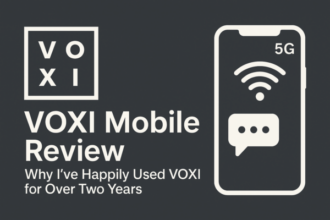We review the Versatile Security YubiKey 5C NFC
Last updated: March 24, 2025

Quick Verdict
Rating: 4.8/5 ⭐⭐⭐⭐⭐
The YubiKey 5C NFC combines exceptional versatility with robust security features in a durable, portable design. With both USB-C connectivity and NFC wireless capabilities, it provides seamless authentication across modern devices while supporting multiple security protocols. For anyone serious about protecting their digital accounts, the YubiKey 5C NFC offers impressive value despite its premium price.
Table of Content
- Key Features
- Design and Build Quality
- Connectivity Options
- Compatibility
- Setup Experience
- Security Features
- Everyday Use
- Value for Money
- Who Should Buy the YubiKey 5C NFC?
- Final Thoughts
- FAQs
- Can I use the YubiKey 5C NFC with older devices that don't have USB-C ports?
- What happens if I lose my YubiKey?
- Does the YubiKey 5C NFC require charging?
- Can I use the YubiKey to generate authentication codes like Google Authenticator?
- Is the YubiKey 5C NFC compatible with iPhone?
- Does the YubiKey work with Windows Hello or macOS Touch ID?
Key Features
The YubiKey 5C NFC packs an impressive array of security features into its compact design:
- Dual-connectivity options: USB-C port and NFC wireless capability
- Multi-protocol support: FIDO2/WebAuthn, FIDO U2F, Yubico OTP, OATH-TOTP, OATH-HOTP, Smart Card (PIV), OpenPGP, and Challenge-Response
- No batteries required: Powered by the device it’s connected to
- Waterproof and crush-resistant design with no moving parts
- Physical touch requirement for authentication (prevents remote attacks)
- Cross-platform compatibility with Windows, macOS, Linux, Android, and iOS
- No software installation required for basic functionality
Design and Build Quality
The YubiKey 5C NFC features a minimalist design that prioritizes durability and portability. At just 12mm × 27mm × 3.1mm, it’s small enough to fit on a keychain or in a wallet without adding noticeable bulk. The device weighs a mere 4.8 grams, making it one of the lightest hardware security keys available.
Built with a fiberglass-reinforced body, the YubiKey is designed to withstand the rigors of daily use. It’s waterproof, crush-resistant, and has no moving parts that could fail over time. The gold-plated USB-C connector ensures reliable connections, while the touch sensor is responsive without being overly sensitive to accidental touches.
A small hole at the top allows for easy attachment to a keychain, lanyard, or other carrying accessories. The Yubico logo serves as both branding and a tactile indicator for the touch-sensitive area required to complete authentication.
The build quality inspires confidence – this is a device designed to last for years of daily use in various environments. Its robust construction means you won’t need to worry about it failing when you need it most.
Connectivity Options
The dual-connectivity options make the 5C NFC one of the most versatile security keys in Yubico’s lineup:
USB-C Connection: The USB-C connector provides compatibility with modern laptops, smartphones, and tablets without requiring adapters. The connection is quick and reliable, offering the fastest authentication experience.
NFC Wireless: The built-in NFC capability allows for contactless authentication with compatible smartphones and tablets. This is particularly valuable for mobile devices that may not have accessible USB ports or for quick authentication when physically connecting the key isn’t convenient.
The ability to switch between connection methods provides excellent flexibility across different devices and usage scenarios. Whether you’re logging into your laptop, smartphone, or tablet, the YubiKey 5C NFC has you covered without requiring separate security keys for different devices.
Compatibility
The YubiKey 5C NFC offers impressive cross-platform compatibility:
Operating Systems:
- Windows 10 and 11
- macOS 10.15 and later
- Linux (major distributions)
- Android 7.0 and later
- iOS 13.3 and later (via NFC)
Browsers:
- Google Chrome
- Microsoft Edge
- Mozilla Firefox
- Safari
- Brave
- Opera
Services and Applications: The YubiKey works with hundreds of services including:
- Google Workspace
- Microsoft 365 and Azure AD
- GitHub
- Dropbox
- LastPass
- 1Password
- Bitwarden
- KeePass
- And many more password managers and online services
The multi-protocol support ensures compatibility with virtually any security implementation, from modern FIDO2 WebAuthn to legacy systems. This future-proofs your investment while maintaining backward compatibility.
Setup Experience
Setting up the YubiKey 5C NFC varies depending on the service or application, but the general process is straightforward:
- For most websites and services, navigate to the security settings or two-factor authentication section
- Select the option to add a security key
- When prompted, insert the YubiKey into your USB-C port or tap it against an NFC-enabled device
- Touch the sensor on the YubiKey when prompted to complete registration
No drivers or software installation is required for basic functionality, making the initial setup remarkably simple. For more advanced features like managing OATH-TOTP codes or configuring OpenPGP, Yubico provides free software utilities.
The YubiKey Manager application (available for Windows, macOS, and Linux) allows for deeper customization, including enabling/disabling specific protocols, configuring challenge-response functionality, and managing settings for advanced use cases.
First-time users might find the variety of supported protocols overwhelming, but Yubico provides comprehensive documentation and guides to help navigate the setup process for specific services.
Security Features
The YubiKey 5C NFC shines in its comprehensive security implementation:
Physical Security: The hardware-based security approach means your authentication credentials never leave the device. Unlike software-based solutions, the YubiKey isn’t vulnerable to phishing, malware, or account takeovers.
Touch Requirement: The physical touch sensor ensures that authentication can only occur when a human is physically present, preventing remote attacks even if a device is compromised.
Multiple Authentication Protocols:
- FIDO2/WebAuthn: The latest standard for passwordless authentication
- FIDO U2F: Universal 2nd Factor authentication for website logins
- Yubico OTP: One-time password generation
- OATH-TOTP/HOTP: Time-based and HMAC-based one-time passwords (like Google Authenticator)
- Smart Card (PIV): Personal Identity Verification for secure login to workstations
- OpenPGP: Email encryption and digital signatures
- Challenge-Response: Local authentication for password managers
The absence of batteries, Bluetooth, or wireless connectivity (beyond the short-range NFC) significantly reduces potential attack vectors. Additionally, the secure element within the YubiKey is designed to resist physical tampering and side-channel attacks.
Everyday Use
The YubiKey 5C NFC quickly becomes an intuitive part of your daily security routine:
For password-based logins, the YubiKey serves as a powerful second factor – even if someone obtains your password, they can’t access your account without physically possessing your YubiKey. For passwordless implementations, it can replace passwords entirely with a simple tap or touch.
Website authentication is nearly instantaneous – insert the key, touch the sensor, and you’re in. The process adds minimal friction to your login experience while dramatically improving security. For mobile devices, a quick tap of the key against the NFC reader area provides the same level of security without requiring physical connection.
The ability to store OATH-TOTP codes (like those used by Google Authenticator) directly on the YubiKey is particularly valuable, consolidating multiple authentication methods into a single device and eliminating the risk of losing access if your phone is lost or stolen.
For password manager users, the YubiKey can secure your password vault with hardware-based authentication, ensuring that even if your master password is compromised, attackers still can’t access your credentials.
The only minor inconvenience is remembering to carry the YubiKey, but its small size makes this a minimal concern for most users. Many users report keeping the key on their keychain or in their wallet for easy access.
Value for Money
At around $55 (as of March 2025), the YubiKey 5C NFC represents a premium price point among hardware security keys. However, its versatility, durability, and comprehensive security features provide excellent value:
- The dual-connectivity options eliminate the need to purchase separate keys for different devices
- The support for multiple protocols ensures compatibility with virtually any service or application
- The robust construction means you won’t need to replace it due to damage under normal use
- The absence of batteries means no recurring costs or unexpected failures
When considering the potential financial and personal costs of a security breach, the investment in a high-quality security key becomes easier to justify. The YubiKey 5C NFC is particularly compelling for anyone who uses both USB-C devices and NFC-capable smartphones or tablets.
For organizations implementing security keys across multiple employees, volume discounts may be available directly from Yubico.
Who Should Buy the YubiKey 5C NFC?
The YubiKey 5C NFC is an excellent choice for:
- Security-conscious individuals looking to protect sensitive personal and financial accounts
- Professionals handling confidential information including financial advisors, lawyers, and healthcare providers
- Remote workers securing access to company resources
- IT professionals implementing strong authentication for systems and services
- Cryptocurrency users protecting wallet access
- Journalists and activists requiring protection from targeted attacks
- Anyone with both USB-C devices and NFC-capable mobile devices seeking a single security solution
It’s particularly valuable for users who want to consolidate their two-factor authentication methods into a single, reliable physical device rather than relying on SMS codes or authenticator apps.
Final Thoughts
After weeks of daily use across multiple devices and services, the YubiKey 5C NFC has proven itself as a versatile, reliable security solution that significantly enhances online protection without adding substantial friction to the authentication process.
What impresses most about this small device is how it balances security and convenience. The dual-connectivity options ensure you’re never without access regardless of which device you’re using, while the multi-protocol support means it works with practically any service that offers two-factor or passwordless authentication.
For anyone serious about protecting their digital accounts – especially those with sensitive personal, financial, or work information – the YubiKey 5C NFC offers peace of mind that software-based solutions simply can’t match. While the initial investment may seem steep compared to free authenticator apps, the enhanced security, convenience, and durability make it worth every penny for those who value comprehensive protection.
FAQs
Can I use the YubiKey 5C NFC with older devices that don’t have USB-C ports?
Yes, but you’ll need a USB-C to USB-A adapter. Alternatively, if your device supports NFC, you can use the contactless functionality.
What happens if I lose my YubiKey?
It’s recommended to register at least two security keys with your important accounts and keep one in a secure location as a backup. Most services also provide backup codes that you should store securely offline.
Does the YubiKey 5C NFC require charging?
No, the YubiKey doesn’t have a battery. It draws minimal power from the device it’s connected to only when in use.
Can I use the YubiKey to generate authentication codes like Google Authenticator?
Yes, the YubiKey supports OATH-TOTP, the same standard used by Google Authenticator and similar apps. You can store these credentials directly on the key and generate codes using the Yubico Authenticator app.
Is the YubiKey 5C NFC compatible with iPhone?
Yes, iPhones with NFC capabilities (iPhone 7 and newer running iOS 13.3 or later) can use the YubiKey via NFC. However, direct USB-C connection to iPhone is only supported on iPhone 15 and newer models with the USB-C port.
Does the YubiKey work with Windows Hello or macOS Touch ID?
The YubiKey can be used alongside biometric authentication systems like Windows Hello or Touch ID, providing an additional layer of security for sensitive operations.