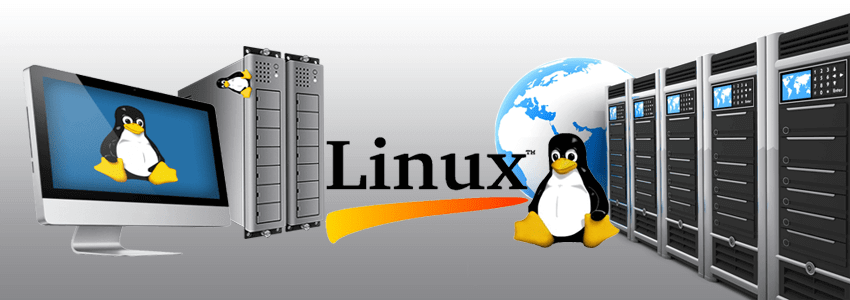- The Ultimate Guide
- What is a Windows VPS?
- How Windows VPS Hosting Works
- Windows Server Versions for VPS
- Types of Windows VPS Hosting
- Key Windows-Specific Web Technologies
- Key Features to Look for in Windows VPS Hosting
- Common Web Hosting Use Cases for Windows VPS
- Managing Your Windows VPS
- Troubleshooting Common Windows VPS Issues
- Migrating to a Windows VPS
- Licensing Considerations
- Cost Considerations
- Making Your Decision
- Conclusion
The Ultimate Guide
Virtual Private Servers (VPS) running Microsoft Windows offer powerful, flexible web hosting solutions for businesses and individuals who need Windows-specific applications and features. While Linux dominates the web server market, Windows VPS hosting provides essential capabilities for many web hosting scenarios, particularly those involving Microsoft technologies. This comprehensive guide will walk you through everything you need to know about Windows VPS web hosting.
What is a Windows VPS?
A Windows VPS (Virtual Private Server) is a virtualized server that runs Microsoft Windows Server as its operating system. It uses virtualization technology to create isolated server environments on a physical host machine, with each VPS receiving its own dedicated resources and operating independently from others on the same hardware.
Think of a Windows VPS as having your own private Windows computer that’s always online, accessible from anywhere, and optimized for server workloads. You get the benefits of a dedicated Windows server—complete administrator access, guaranteed resources, and isolation from other users—without the high cost of dedicated hardware.
How Windows VPS Hosting Works
Understanding the technology behind Windows VPS hosting helps you make better decisions for your specific needs:
Virtualization Technology
Windows VPS providers use hypervisors (specialized software) to create and manage virtual machines on physical servers. Each Windows VPS includes:
- Windows Server operating system
- Dedicated CPU cores
- Allocated RAM
- Storage space
- Network interface
- Administrator access
Common virtualization technologies for Windows VPS include:
- Hyper-V: Microsoft’s native virtualization platform, optimized for Windows workloads.
- VMware: Enterprise-grade virtualization with advanced features and excellent performance.
- KVM: Open-source virtualization that can efficiently host Windows guests.
The virtualization platform affects performance, features, and sometimes pricing, with Hyper-V often being preferred for Windows Server virtualization.
Windows Server Versions for VPS
The Windows Server version running on your VPS significantly impacts features, performance, and compatibility:
Windows Server 2022
Key features:
- Latest security enhancements
- Improved hybrid cloud capabilities
- Enhanced Windows container experience
- Better performance for Microsoft workloads
- Support through 2032
Best for: New deployments requiring the latest features and maximum security.
Windows Server 2019
Key features:
- Improved security features
- Storage Migration Service
- System Insights for predictive analytics
- Windows Admin Center
- Support through 2029
Best for: Production environments requiring proven stability with modern features.
Windows Server 2016
Key features:
- Nano Server deployment option
- Built-in containers
- Shielded virtual machines
- Storage Spaces Direct
- Support through 2027
Best for: Legacy application compatibility with modern security features.
Windows Server 2012 R2
Important notice: Windows Server 2012 R2 reached end of support on October 10, 2023. It should not be used for new deployments as it no longer receives security updates, making it vulnerable to new security threats.
Recommendation: Any existing Windows Server 2012 R2 installations should be migrated to newer Windows Server versions as soon as possible to maintain security and compliance.
Types of Windows VPS Hosting
Windows VPS hosting comes in several variations to suit different needs and technical expertise levels.
Managed vs. Unmanaged Windows VPS
Managed Windows VPS
What it is: The hosting provider handles server maintenance, Windows updates, monitoring, security patches, and technical support.
Best for: Businesses without dedicated IT staff, users with limited Windows Server administration experience, and those who prefer to focus on their applications rather than server management.
Key features:
- Windows updates and security patches
- Server monitoring and issue resolution
- Control panel installation and management
- Technical support for server issues
- Backup management
- Security monitoring and response
- Often includes antivirus and firewall management
Unmanaged Windows VPS
What it is: You get a Windows VPS with administrative access, and you’re responsible for all server management.
Best for: IT professionals, system administrators, and technically skilled users who want complete control over their Windows environment.
Key features:
- Full administrator access
- Freedom to configure the server as needed
- No restrictions on software installation
- Lower cost than managed options
- Complete control over security measures and updates
Cloud VPS vs. Traditional VPS
Cloud Windows VPS
What it is: Windows VPS hosted on a distributed cloud platform rather than a single machine, offering greater redundancy and scalability.
Key features:
- Easy scalability (often with on-demand resources)
- Higher reliability with distributed infrastructure
- Usually billed by actual resource usage
- Rapid provisioning and deployment
- Quick recovery from hardware failures
Traditional Windows VPS
What it is: Windows VPS hosted on a single physical server with fixed resource allocation.
Key features:
- Predictable performance
- Fixed monthly costs
- Simpler architecture
- Sometimes better raw performance
- Often lower cost for consistent resource needs
Key Windows-Specific Web Technologies
Windows VPS hosting enables access to Microsoft technologies that aren’t available on Linux platforms for web hosting:
.NET Framework and .NET Core
The foundation for many Windows web applications, providing a development framework for building and running web applications on Windows.
Internet Information Services (IIS)
Microsoft’s web server for hosting websites, web applications, and services on Windows, with features specifically designed for ASP.NET applications.
Microsoft SQL Server
Powerful relational database management system exclusive to Windows environments, often used as the database backend for dynamic websites and web applications.
ASP.NET Caching
Built-in caching capabilities in the ASP.NET framework to improve website performance.
Windows Authentication
Integrated authentication options for website access control using Windows credentials.
Key Features to Look for in Windows VPS Hosting
When evaluating Windows VPS providers, consider these essential features:
Performance-Related Features
- Resource Allocation: Look for guaranteed CPU cores, RAM, and disk space specifically dimensioned for Windows workloads, which typically require more resources than Linux.
- SSD Storage: Solid-state drives provide significantly faster performance, which is especially important for Windows Server.
- Network Quality: Check network uptime guarantees, bandwidth allocation, and port speeds.
- Data Center Location: Servers closer to your target audience provide better performance.
- Windows Optimization: Server configurations optimized specifically for Windows performance.
Management Features
- Control Panel Options: Plesk, WebsitePanel, or custom control panels for easier Windows server management.
- Backup Solutions: Regular automated backups with easy restore options that understand Windows file systems and applications.
- Monitoring Tools: Server resource usage, uptime, and Windows-specific performance monitoring.
- Remote Desktop Access: Secure RDP access to manage your Windows VPS.
- Scalability Options: Ability to upgrade resources as needed, ideally without significant downtime.
Security Features
- Windows Firewall Management: Properly configured Windows Defender Firewall or third-party firewall solutions.
- Antivirus Protection: Windows-compatible antivirus solutions, often included in managed plans.
- Security Updates: Managed Windows Update policies for timely security patches.
- DDoS Protection: Defense against distributed denial-of-service attacks.
- IP Reputation: Clean IP addresses not previously used for spam or malicious activities.
Licensing and Compliance
- Legitimate Windows Licensing: Ensure the provider offers properly licensed Windows Server instances.
- Microsoft SPLA Compliance: Verify the provider has a Microsoft Service Provider License Agreement.
- Software Licensing: Availability of licenses for additional Microsoft software (SQL Server, etc.).
- Client Access Licenses (CALs): Understanding of whether CALs are included or require separate purchase.
Common Web Hosting Use Cases for Windows VPS
Windows VPS hosting is particularly well-suited for specific web hosting scenarios:
ASP.NET Web Hosting
Host websites and web applications built with Microsoft’s ASP.NET framework:
- ASP.NET Core applications
- Classic ASP.NET web forms
- Enterprise web applications
- Integration with Visual Studio deployment tools
Microsoft SQL Server Database Hosting
Run SQL Server databases to power your websites:
- High-performance database backend for websites
- Business intelligence web applications
- E-commerce platforms requiring SQL Server
- Web applications with complex data requirements
Windows-Based Content Management Systems
Host CMS platforms that perform best on Windows:
- Umbraco CMS
- DNN (formerly DotNetNuke)
- Sitefinity
- Kentico
E-commerce on Windows
Run e-commerce platforms optimized for Windows:
- Certain Magento configurations
- nopCommerce
- Microsoft Dynamics-based stores
- Custom .NET e-commerce solutions
Managing Your Windows VPS
Whether you choose managed or unmanaged hosting, understanding basic Windows Server management will help you get the most from your VPS:
Essential Windows Server Administration Tasks
Familiarize yourself with these basic management tasks:
- Using Remote Desktop Connection to access your server
- Managing Windows services through the Services console
- Configuring Windows Firewall
- Setting up Windows Updates
- Managing users and groups
- Monitoring performance with Task Manager and Resource Monitor
- Using Server Manager for role and feature management
Security Best Practices
- Keep Windows Updated: Ensure Windows Updates are regularly applied, especially security updates.
- Use Strong Passwords: Implement complex passwords and consider password policies.
- Configure Windows Firewall: Allow only necessary ports and applications.
- Implement Least Privilege: Grant users only the permissions they need.
- Enable Security Auditing: Monitor for suspicious activities.
- Disable Unnecessary Services: Turn off services not required for your workload.
- Use Network Level Authentication: Enable NLA for Remote Desktop connections.
Performance Optimization
- Windows Server Optimization: Configure server roles and features for your specific workload.
- IIS Optimization: Tune IIS settings for web hosting performance.
- SQL Server Tuning: Optimize SQL Server configuration for your database workload.
- Disk Management: Configure proper disk partitioning and maintenance schedules.
- Memory Management: Monitor and optimize memory usage for Windows applications.
Troubleshooting Common Windows VPS Issues
Even with the best setup, issues can occur. Here’s how to handle common problems:
Remote Desktop Connection Issues
Possible causes:
- Network connectivity problems
- Firewall blocking RDP port
- Remote Desktop service not running
- Incorrect credentials
Troubleshooting steps:
- Verify network connectivity
- Check firewall settings for port 3389 (default RDP port)
- Ensure Remote Desktop service is running
- Verify username and password
High Resource Usage
Possible causes:
- Memory leaks in applications
- Inefficient code or queries
- Windows Update activities
- Malware or unauthorized access
Troubleshooting steps:
- Use Task Manager to identify resource-intensive processes
- Check Event Viewer for system errors
- Review recent application changes
- Run malware scans
IIS Website Problems
Possible causes:
- Application pool issues
- Incorrect permissions
- Binding configuration problems
- ASP.NET misconfiguration
Troubleshooting steps:
- Check IIS logs
- Verify application pool settings
- Review website bindings
- Check file and folder permissions
- Verify ASP.NET configuration
Migrating to a Windows VPS
Moving existing Windows workloads to a VPS requires careful planning:
Migration Planning
- Inventory current services: List all websites, applications, databases, etc.
- Document configurations: Save current server settings
- Assess resource requirements: Determine CPU, RAM, and storage needs
- Choose the right Windows Server version: Based on compatibility with your applications
- Plan for downtime: Schedule migration during low-usage periods
Migration Process
- Set up the new Windows VPS: Install necessary roles, features, and applications
- Transfer data: Copy websites, databases, and files
- Test thoroughly: Verify all functions work before switching
- Update DNS: Change DNS records to point to the new server
- Monitor post-migration: Watch for issues after the switch
Licensing Considerations
Windows VPS hosting involves several licensing considerations that don’t apply to Linux:
Windows Server Licensing
Most reputable providers include the Windows Server license cost in the VPS price through Microsoft’s Service Provider License Agreement (SPLA).
Client Access Licenses (CALs)
Some Windows Server functionalities require CALs for each user or device accessing the server. Understand whether these are included or require separate purchase.
Additional Software Licensing
Licensing for other Microsoft products (SQL Server, etc.) is usually available through the provider at additional cost.
License Compliance
Ensure your provider offers legitimate Microsoft licensing to avoid compliance issues.
Cost Considerations
Windows VPS hosting typically costs more than equivalent Linux VPS hosting due to:
- Windows Licensing Costs: Microsoft licensing fees are included in the price.
- Resource Requirements: Windows Server typically requires more resources than Linux for equivalent workloads.
- Management Overhead: Windows servers often require more administrative overhead.
- Additional Software Costs: Licenses for SQL Server, Exchange, and other Microsoft software add to the total cost.
When budgeting, consider these factors alongside the direct hosting costs.
Making Your Decision
When choosing a Windows VPS provider, consider these factors:
- Windows Server version requirements: Ensure compatibility with your applications.
- Resource requirements: Windows often needs more RAM and CPU than Linux equivalents.
- Technical expertise: Assess your Windows Server administration skills if considering unmanaged VPS.
- Microsoft technology needs: Identify which Microsoft-specific technologies you require.
- Budget considerations: Balance cost against features, performance, and support.
- Support quality: Look for providers with specific Windows Server expertise.
- Growth projections: Choose a provider that allows easy scaling.
Conclusion
Windows VPS hosting provides a powerful platform for businesses and individuals who need Microsoft technologies and Windows-specific applications. While typically more expensive than Linux alternatives, Windows VPS hosting offers unique capabilities that are essential for many use cases.
Whether you choose a managed solution that handles the technical details for you or an unmanaged option that gives you complete control, understanding the fundamentals of Windows VPS hosting will help you make informed decisions and get the most from your virtual server.
Remember that the cheapest option isn’t always the best value – consider Windows expertise, proper licensing, performance optimization for Windows workloads, and the provider’s reputation when making your choice. With the right Windows VPS hosting, you’ll have a reliable foundation for your Windows applications and services that can grow with your needs. If you need more resources and do not want to share a hosting platform then you could look at a Dedicated Server Web Hosting