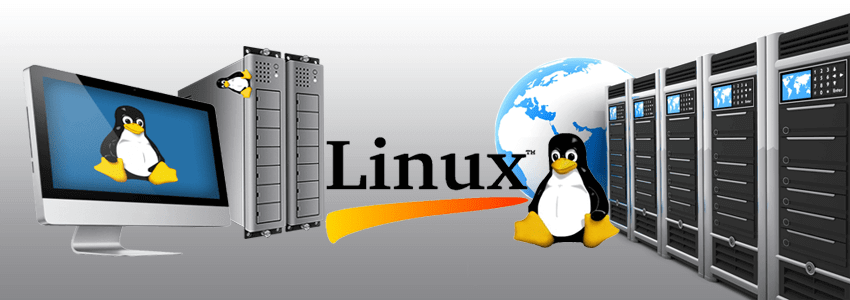Everything You Need to Know
If you’re planning to create a website with WordPress, one of the most crucial decisions you’ll make is choosing the right hosting provider. WordPress hosting can significantly impact your site’s performance, security, and overall user experience. This comprehensive guide will walk you through everything you need to know about WordPress hosting to make an informed decision.
What is WordPress Hosting?
WordPress hosting refers to hosting services specifically optimized to run WordPress websites. Unlike general web hosting, WordPress hosting comes with configurations and features designed to enhance WordPress performance, simplify management, and strengthen security.
Think of it as the difference between renting a general-purpose office space versus one specifically designed for your exact business needs. While both will provide you with a place to work, the specialized space will have features that make your specific operations run more smoothly.
Types of WordPress Hosting
There are several types of WordPress hosting available, each with different levels of service, performance capabilities, and price points.
Shared WordPress Hosting
What it is: Your WordPress site shares server resources with multiple other websites.
Best for: Beginners, hobby bloggers, small websites with low traffic.
Key features:
- Budget-friendly
- Easy setup with one-click WordPress installation
- Basic WordPress-specific configurations
- Suitable for sites with under 10,000 monthly visitors
Limitations:
- Performance can be affected by other websites on the server
- Limited ability to handle traffic spikes
- Fewer WordPress-specific optimizations than premium options
Managed WordPress Hosting
What it is: A premium hosting service where the provider handles all technical aspects of running WordPress.
Best for: Business websites, professional bloggers, e-commerce sites, and growing websites.
Key features:
- Automatic WordPress updates
- Enhanced security measures
- Regular automated backups
- Staging environments for testing changes
- Expert WordPress support
- Advanced caching and performance optimization
- Content Delivery Network (CDN) integration
Limitations:
- Higher cost than shared hosting
- Some providers restrict certain plugins for security/performance reasons
WordPress VPS Hosting
What it is: Virtual Private Server hosting dedicated to WordPress sites, providing dedicated resources in a virtualized environment.
Best for: Growing websites with moderate traffic, developers who need more control.
Key features:
- Dedicated resources (CPU, RAM)
- Better isolation from other customers
- More control over server configuration
- Ability to handle moderate to high traffic
- Better performance than shared hosting
Limitations:
- Requires more technical knowledge (especially unmanaged options)
- Higher cost than shared hosting
Dedicated WordPress Hosting
What it is: An entire physical server dedicated exclusively to your WordPress sites.
Best for: High-traffic websites, enterprise WordPress installations, mission-critical sites.
Key features:
- Maximum performance and control
- Full server resources dedicated to your sites
- Highest level of security and isolation
- Ability to handle very high traffic volumes
- Custom server configurations
Limitations:
- Highest cost option
- Requires technical expertise to manage
- May be overkill for smaller websites
Essential Features to Look for in WordPress Hosting
When evaluating WordPress hosting providers, these are the key features that can make a significant difference:
Performance Features
- Server Technology: Look for SSD storage, the latest PHP versions, and optimized server configurations.
- Caching Solutions: Built-in caching at various levels (page caching, object caching, database query caching) significantly improves WordPress performance.
- Content Delivery Network (CDN): Integration with a CDN distributes your static content globally for faster loading times.
- PHP Worker Allocation: More PHP workers allow your site to handle more simultaneous requests.
- Database Optimization: Optimized MySQL/MariaDB configurations improve WordPress performance.
Security Features
- WordPress-Specific Firewall: Protection against common WordPress vulnerabilities.
- Malware Scanning and Removal: Regular scans to detect and clean malicious code.
- Automatic Updates: Keeping WordPress core, themes, and plugins updated is crucial for security.
- Free SSL Certificates: Secure connections for your visitors and better SEO rankings.
- Regular Backups: Automated, frequent backups with easy restore options.
Management Features
- One-Click WordPress Installation: Simplifies getting started with a new site.
- WordPress Auto-Updates: Keeps your site secure without manual intervention.
- Staging Environments: Test changes on a copy of your site before pushing to production.
- User-Friendly Dashboard: Intuitive control panel designed specifically for WordPress.
- Developer Tools: Git integration, WP-CLI access, and SSH access for advanced users.
Support Features
- WordPress Expertise: Support staff with specific knowledge of WordPress issues.
- 24/7 Availability: Round-the-clock support for urgent problems.
- Multiple Support Channels: Live chat, phone, email, or ticket system.
- Response Time Guarantees: How quickly you can expect support.
- WordPress Resource Library: Guides, tutorials, and documentation for self-help.
Common WordPress Hosting Questions
Is WordPress hosting worth the extra cost over regular hosting?
For most WordPress users, yes. While general hosting can run WordPress, specialized WordPress hosting offers significant advantages in performance, security, and ease of use. The time saved on maintenance and the improved user experience often justifies the additional cost, especially for business websites.
Can I migrate my existing WordPress site to a new host?
Yes, most WordPress hosting providers offer migration services, either free or as a paid add-on. Many also provide migration plugins or tools to simplify the process.
How much traffic can my WordPress hosting handle?
This varies widely by provider and plan:
- Shared hosting typically handles 10,000-25,000 monthly visitors
- Managed WordPress hosting can support 100,000+ visitors
- VPS or dedicated hosting can handle significantly more with proper optimization
Always check with the provider about their specific traffic limits and how they handle traffic spikes.
Do I need a backup solution if my host provides backups?
It’s always a good practice to have redundant backups. While hosting provider backups are convenient, having your own backup system provides an extra layer of protection. Consider using a WordPress backup plugin in addition to your host’s backups.
What happens if my site outgrows my current hosting plan?
Most reputable WordPress hosting providers offer straightforward upgrade paths. You can typically upgrade to a higher tier within the same provider with minimal disruption. As your site grows, you might move from shared hosting to managed WordPress hosting, then to VPS or dedicated hosting.
Optimizing Your WordPress Site on Any Host
Regardless of which hosting provider you choose, these optimization techniques will help your WordPress site perform better:
- Use a lightweight theme: Many beautiful themes are also efficient. Look for themes that prioritize performance.
- Limit plugins: Only install plugins you truly need, and regularly remove unused ones.
- Optimize images: Compress and properly size images before uploading.
- Enable caching: Use a caching plugin if your host doesn’t provide built-in caching.
- Implement lazy loading: Delay loading images and videos until they’re needed.
- Minify CSS and JavaScript: Reduce file sizes to improve loading times.
- Regular database maintenance: Clean up post revisions, spam comments, and other database clutter.
- Use a CDN: Content Delivery Networks drastically improve loading times for global audiences.
Making Your Final Decision
When choosing WordPress hosting, consider these factors:
- Your technical expertise: Less technical users may benefit more from managed WordPress hosting.
- Expected traffic: Be honest about your current and expected traffic over the next year.
- Budget: Balance cost against features, remembering that cheaper hosting might cost you in other ways (time, performance, security issues).
- Growth plans: Choose a provider that can accommodate your site as it grows.
- Support needs: If you’re new to WordPress or don’t have technical support staff, prioritize providers with excellent support.
- Site purpose: Business and e-commerce sites generally need more robust hosting than personal blogs.
Conclusion
The right WordPress hosting can make a world of difference in your website’s success. By understanding the different types of WordPress hosting and key features to look for, you can make an informed decision that balances your needs, technical capabilities, and budget.
Remember that while cost is an important factor, it shouldn’t be the only consideration. The time saved on maintenance, improved performance, better security, and overall user experience often justify spending a bit more on quality WordPress hosting, especially for business websites.
Whether you choose shared, managed, VPS, or dedicated WordPress hosting, ensure your provider delivers the performance, security, and support your WordPress site needs to thrive.