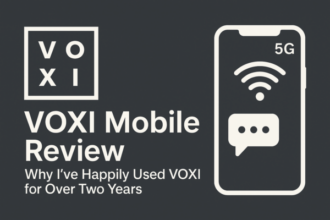Welcome to our Hannspree TFT Monitor Review, Affordable & Reliable Displays for Work & Play
Hannspree has established itself as a trusted brand for budget-friendly yet high-quality TFT monitors, offering a variety of models to suit different needs—whether for office work, gaming, or multimedia use. Below is a breakdown of some of their most popular models and how they perform in real-world use.
1. Hannspree HE225DPB – Best for Office & Home Use

⭐ Screen Size: 21.5″ Full HD (1920×1080)
⭐ Panel Type: TN
⭐ Refresh Rate: 60Hz
⭐ Ports: VGA, DVI
⭐ Best For: Everyday office tasks, spreadsheets, and casual browsing
✅ Pros:
✔️ Affordable and reliable for general use
✔️ Crisp Full HD resolution
✔️ Energy-efficient
❌ Cons:
✖️ Basic connectivity (no HDMI or DisplayPort)
✖️ TN panel means narrower viewing angles
📢 Verdict: Ideal for work-from-home setups or office environments where a budget-friendly monitor is needed.
2. Hannspree HP247HJB – Best for Productivity & Multi-Screen Setups
⭐ Screen Size: 23.8″ Full HD (1920×1080)
⭐ Panel Type: IPS
⭐ Refresh Rate: 75Hz
⭐ Ports: HDMI, VGA
⭐ Best For: Office work, dual-monitor setups, and light creative tasks
✅ Pros:
✔️ IPS panel offers vibrant colors and wide viewing angles
✔️ 75Hz refresh rate provides a smoother experience than standard 60Hz
✔️ Good ergonomic adjustments with height and tilt options
❌ Cons:
✖️ No built-in speakers
✖️ Not designed for gaming
📢 Verdict: A great choice for professionals looking for a high-quality secondary monitor or a reliable display for productivity tasks.
Currently unavailable 🙁
3. Hannspree HG324QJB – Best for Gaming & Entertainment
⭐ Screen Size: 31.5″ QHD (2560×1440)
⭐ Panel Type: VA
⭐ Refresh Rate: 144Hz
⭐ Ports: HDMI, DisplayPort, USB Hub
⭐ Best For: Gaming, content consumption, and immersive experiences
✅ Pros:
✔️ 144Hz refresh rate for ultra-smooth gaming
✔️ High contrast VA panel for deep blacks and vibrant colors
✔️ Large 31.5″ screen enhances immersion
❌ Cons:
✖️ VA panels can have slight ghosting in dark scenes
✖️ Bulkier design may not fit smaller desks
📢 Verdict: If you’re a gamer looking for a big-screen experience with high refresh rates, this is an excellent choice for immersive gameplay.
Currently not available 🙁
4. Hannspree HT225HPB – Best for Touchscreen Users & POS Systems
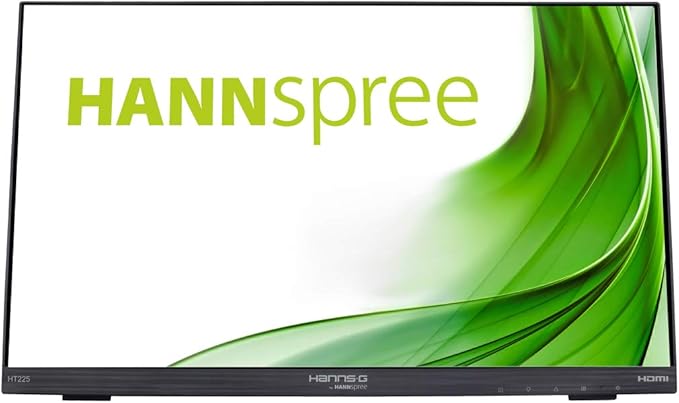
⭐ Screen Size: 21.5″ Full HD Touchscreen
⭐ Panel Type: IPS
⭐ Refresh Rate: 60Hz
⭐ Ports: HDMI, VGA
⭐ Best For: Touch-based applications, point-of-sale (POS), interactive kiosks
✅ Pros:
✔️ Responsive multi-touch panel
✔️ IPS technology for great viewing angles
✔️ Sturdy stand for professional setups
❌ Cons:
✖️ Not suitable for high-speed gaming
✖️ Heavier due to touchscreen components
📢 Verdict: A fantastic touchscreen monitor for POS systems, digital signage, or interactive applications.
Final Thoughts – Which Hannspree Monitor Should You Buy?
🔹 For Office & Everyday Use: Go for the HE225DPB (budget-friendly) or HP247HJB (better visuals & ergonomics).
🔹 For Gaming & Entertainment: Choose the HG324QJB for high refresh rates and immersive gameplay.
🔹 For Touchscreen Needs: The HT225HPB is the best option for POS and interactive setups.
💰 Get the Best Deals on Amazon! Click below to find the perfect Hannspree monitor for your needs.
Thanks for reading our Hannspree TFT Monitor Review – More articles can be found here