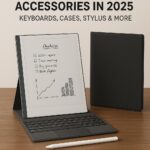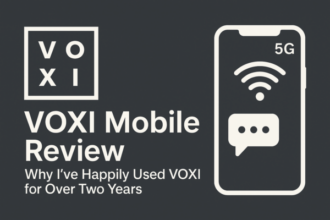Introduction – ReMarkable 2 vs ReMarkable Colour
ReMarkable 2 vs ReMarkable Colour For years, the ReMarkable 2 has been the go-to paper tablet for professionals, students, and creatives who want a distraction-free note-taking experience.
Now, ReMarkable has launched the new Colour model (Paper Pro) — the first time its devices use colour e-ink.
So, which should you buy in 2025: the trusted ReMarkable 2, or the new ReMarkable Colour (Paper Pro)? Let’s compare them side by side.
1. Design & Build
- ReMarkable 2:
- Ultra-thin (4.7mm).
- Lightweight aluminium design (403g).
- Feels like writing on paper.
- ReMarkable Colour (Paper Pro):
- Slightly thicker & heavier (due to colour e-ink tech).
- Same minimal, premium build.
- Screen looks more vibrant with pastel colours.
Verdict: The ReMarkable 2 is lighter and sleeker. The Colour model adds functionality but sacrifices a little thinness.
2. Screen Technology
- ReMarkable 2:
- Monochrome e-ink display.
- Excellent for handwriting.
- Crisp, paper-like contrast.
- ReMarkable Colour (Paper Pro):
- New colour e-ink display.
- Supports subtle colour highlights (great for diagrams, mind maps, marking documents).
- Still not full LCD brightness — think pastel tones, not vivid iPad colours.
Verdict: For pure writing, ReMarkable 2 is enough. For colour-coded notes or creative visuals, Paper Pro wins.
3. Writing Experience
Both devices use the Marker / Marker Plus stylus:
- Low latency (~21ms).
- Pressure-sensitive.
- Feels natural on the textured screen.
No major difference in pen feel. The only change: on the Colour version, ink strokes can appear in shades instead of just black/grey.
4. Productivity & Software
- ReMarkable 2:
- Syncs to desktop & mobile apps.
- Perfect for note-taking in meetings.
- Best for distraction-free writing.
- ReMarkable Colour (Paper Pro):
- Same app ecosystem.
- Colour-coded notes, diagrams, and annotations make it more versatile.
- Better for students, designers, or visual learners.
👉Verdict: Both have strong workflows. ReMarkable 2 is best for writers, Colour is better for visual thinkers.
5. Battery Life
- ReMarkable 2: 2–3 weeks per charge (depending on usage).
- Colour Paper Pro: Slightly less (colour consumes more power).
Verdict: ReMarkable 2 lasts longer between charges.
6. Pricing
- ReMarkable 2: Lower cost, especially as it’s now a few years old.
- ReMarkable Colour / Paper Pro: More expensive, premium positioning.
Verdict: If budget matters, the ReMarkable 2 is the winner.
7. Pros & Cons
ReMarkable 2
✅ Best writing feel.
✅ Lightest, sleekest design.
✅ Long battery life.
❌ No colour, limited for diagrams/creative work.
ReMarkable Colour (Paper Pro)
✅ Adds colour annotations & highlights.
✅ Better for visual tasks.
✅ Same great writing feel.
❌ Slightly heavier.
❌ Shorter battery life.
❌ More expensive.
8. Which Should You Buy?
- Choose ReMarkable 2 if:
- Writing is your main focus.
- You want the lightest, simplest device.
- You prefer longer battery life and a lower price.
- Choose ReMarkable Colour (Paper Pro) if:
- You want colour-coded notes or creative sketches.
- You’re a student, designer, or visual professional.
- You don’t mind a little extra weight and cost.
ReMarkable 2 vs ReMarkable Colour Conclusion
The ReMarkable 2 remains the best choice for pure note-taking and writing. It’s distraction-free, lightweight, and delivers the closest experience to pen on paper.
The ReMarkable Colour (Paper Pro) is exciting for 2025 — bringing colour to e-ink for the first time. If you need visual notes, diagrams, or highlights, it’s worth the upgrade.
My recommendation:
- Writers, professionals, minimalists → ReMarkable 2.
- Students, creatives, visual learners → ReMarkable Colour.
🔗 Related reading:
- ReMarkable 2 Review: How This Paper Tablet Transformed My Meetings
- [Best Digital Paper Tablets 2025: ReMarkable, Kindle Scribe, Boox & More]