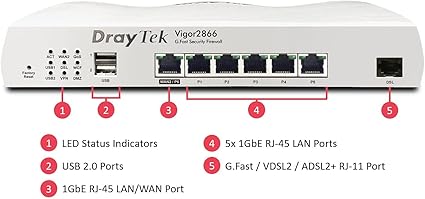Understanding the Key Differences in Storage Technology
When comparing SATA to SSD, it is essential to understand their key differences. SATA drives are generally slower and use older technology, while SSDs offer much faster performance and reliability. This divide significantly impacts how quickly data is accessed and transferred in computers and laptops.

As technology advances, many users are making the switch to SSDs for their speed and efficiency. Those who value quick boot times and faster load speeds for applications will see a clear advantage with SSDs.
This blog post will explore the features, benefits, and drawbacks of each type of storage drive, helping readers make an informed choice based on their needs. Whether upgrading a computer or buying a new one, knowing the difference between SATA and SSD can lead to a much better experience.
Understanding SATAs and SSDs

This section explores the basics of storage devices, the advancements in technology, and the connectivity options of SATA and SSD. Each type serves specific purposes and offers unique features in data storage.
The Basics of Storage Devices
Storage devices are crucial for saving and retrieving data on computers. There are two main types: Hard Disk Drives (HDD) and Solid-State Drives (SSD).
-
HDD: Uses spinning disks to read and write data. They typically have larger storage capacities and are more affordable per gigabyte. However, they are slower and more prone to mechanical failure.
-
SSD: Uses NAND flash memory to store data. They are faster, more reliable, and consume less power. While SSDs are usually pricier, their speed boosts overall system performance.
Understanding these differences helps users choose the right storage device for their needs.
Technological Advancements and Types
Recent advancements have improved storage technology significantly. SSDs now come in various form factors, including SATA SSDs and M.2 SSDs.
-
SATA SSD: Utilises the SATA interface for data transfer. It provides faster speeds than HDDs but is slower compared to NVMe SSDs.
-
M.2 SSD: Offers a compact design and can support both SATA and NVMe protocols. NVMe SSDs, using PCIe, deliver much higher speed due to lower latency and higher bandwidth.
NAND flash technology continues to evolve, providing higher storage capacities and better performance for SSDs.
Sata vs SSD Connectivity and Compatibility
Connectivity is essential for the functionality of storage devices. SATA drives connect via SATA cables to the computer’s motherboard.
-
SATA interface: Designed specifically for HDDs and SATA SSDs, it supports data transfer rates up to 6 Gbps.
-
NVMe: This newer interface uses PCIe for faster data transfer and is only compatible with NVMe SSDs and specific motherboards.
Choosing the right connection type ensures optimal performance. Compatibility between drives and motherboards is important, as using the correct interface allows users to maximise their storage device’s potential.
Comparing Performance and Utilisation

When comparing SATA and SSD technologies, factors like speed, efficiency, and reliability play crucial roles. Users should also consider practical aspects, including cost and compatibility, along with how each type affects specific applications.
Speed, Efficiency, and Reliability
SSDs outperform SATA drives in speed due to their lack of mechanical parts. This allows SSDs to achieve faster random read and write operations. For instance, SSDs typically have transfer rates of 500 MB/s or more, while SATA drives average around 150 MB/s.
SSDs also show lower latency, significantly improving boot times and application load times. In terms of efficiency, SSDs consume less power, which enhances battery life in laptops and reduces electricity costs for data centres. Their reliability is notable as well; SSDs are less prone to failure compared to hard disk drives (HDDs) since they have no moving components.
Practical Considerations
Cost is a vital factor when choosing between SATA and SSD options. While SSDs provide better performance, they can be more expensive per gigabyte than SATA drives. However, prices for consumer SSDs, such as the Crucial MX500 or Western Digital Blue, have been decreasing, making them a more cost-effective option.
Users must also consider compatibility. SATA SSDs can be easily integrated into existing systems designed for HDDs, offering a straightforward upgrade path. For those needing mass storage, HDDs might be preferable. External drives can utilise either technology depending on the use case, from gaming PCs needing speed to NAS systems prioritising storage.
Influence on Specific Applications
In gaming, SSDs drastically improve load times, allowing for smoother gameplay experiences. For tasks like video editing or 3D rendering, high-speed SSDs enhance file transfers and reduce application lag. In contrast, SATA drives may suffice for archival storage where speed is less critical.
Data centres benefit from SSDs’ high input/output operations per second (IOPS), which support heavy workloads. Using 3D NAND technology can further optimise SSD performance. In desktop computers, the choice may depend on specific needs, balancing storage capacity and speed. For many users, SSD performance can lead to noticeable improvements in daily tasks, making them an attractive option.